Graphics Programs Reference
In-Depth Information
getting to know the Infraworks user
Interface
InfraWorks employs what has been dubbed an
immersive user interface
. As
you view your screen at the end of the previous exercise, you'll notice that the
InfraWorks model takes up the majority of the program window. The commands
that you can access to navigate, modify, and analyze this model have been
neatly tucked away in a narrow black strip and a few icons along the top of the
window (see Figure 1.3).
fIgure 1.3
The immersive user interface of InfraWorks
the utility Bar
The narrow black strip at the top of the InfraWorks window is called the Utility
Bar. It is populated with general functions that you will use throughout a proj-
ect, regardless of which type of project it is. Here is a listing of the functions
that are available in the Utility Bar:
sign In
Use this icon to sign into the InfraWorks 360 cloud service so that you
can collaborate on models, participate in the Design Feed, and take advantage of
other InfraWorks 360 offerings.
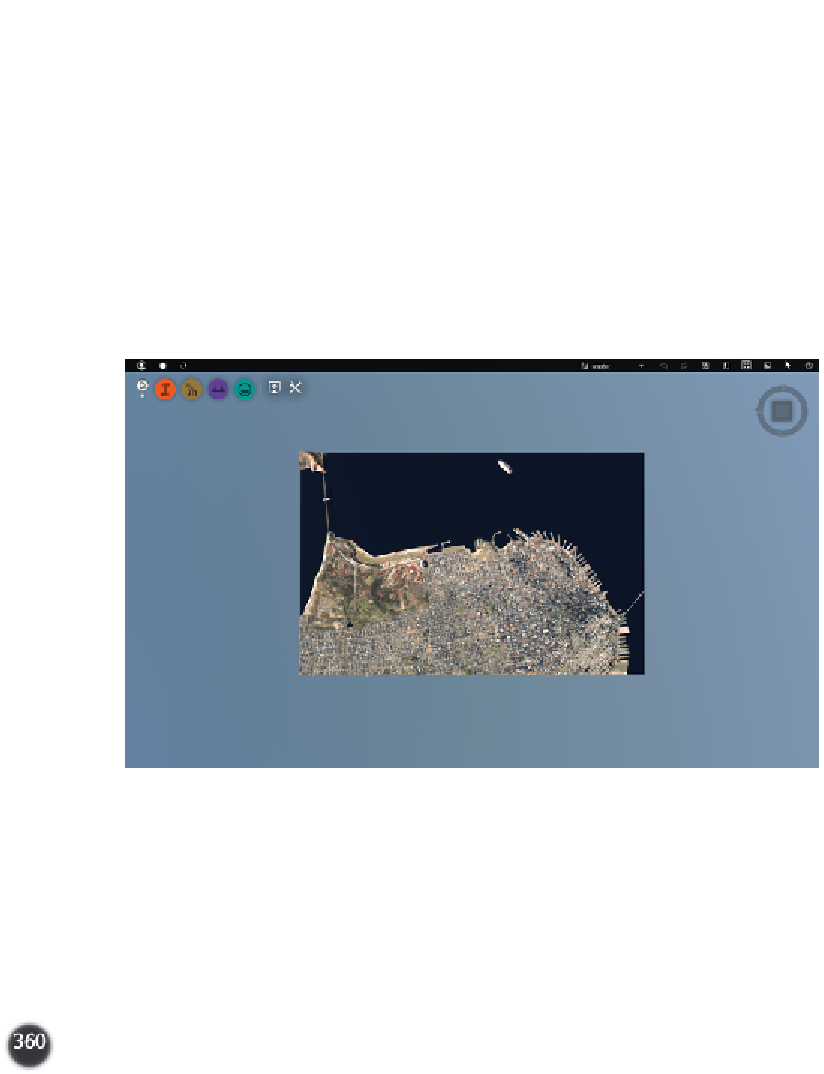


Search WWH ::

Custom Search