Graphics Programs Reference
In-Depth Information
using a storyboard
For light and shadow analyses that require a little more detail, a storyboard
can be a great tool. I didn't cover this feature in Chapter 6, “Presenting Your
Design,” but storyboards have a date/time animation that can be used to show a
time-lapse video of shadows moving across a given area. To add a date/time ani-
mation, simply click the tool in the Storyboard panel, as shown in Figure 7.25.
fIgure 7.25
Adding a date/time animation to a storyboard
Once the animation is inserted into the storyboard, you can adjust the set-
tings to control its behavior (see Figure 7.26). Using the Interpolate setting, you
can control whether the animation takes place over multiple days while holding
the time constant (Day Of Year option) or over a length of time within a given
day (Time Of Day option). You can also set the start and end of the animation as
well as the duration.
fIgure 7.26
Settings for a date/time animation

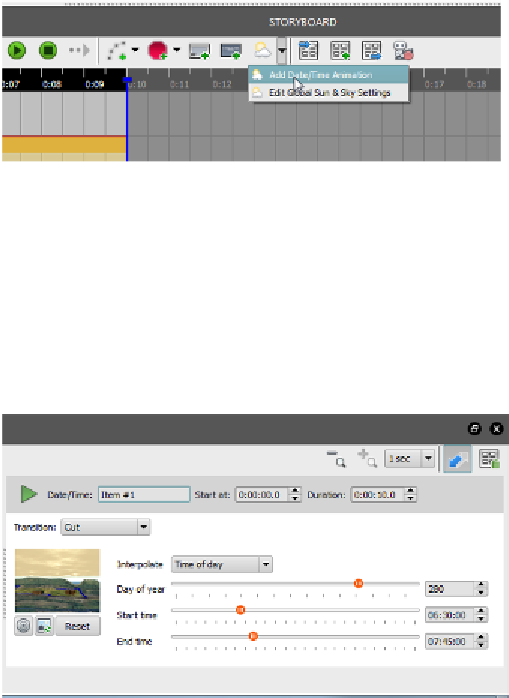
Search WWH ::

Custom Search