Graphics Programs Reference
In-Depth Information
Move selected theme down
Use this button to move the selected theme
down in the list.
expand All
Themes are displayed in an expandable structure with the name
of the theme expanding to show the list of rules beneath. You can click this icon
to expand all of the themes, revealing their underlying rules.
Collapse All
Use this button to collapse all of the themes to hide the rules
and display only the names.
Import
Themes can be stored outside of InfraWorks as
.json
files. You can
use this button to import a theme that you've exported previously.
export
Use this button to save a theme to a
.json
file.
update All
Use this button to update all of the themes on the list. This is
handy after you've made changes to the model that might affect the appearance
of the themes.
To create a theme, you click the plus sign icon at the top of the Feature
Themes panel. This will open the Theme Properties dialog where you can con-
figure your theme (see Figure 7.21).
fIgure 7.21
The Theme
Properties dialog

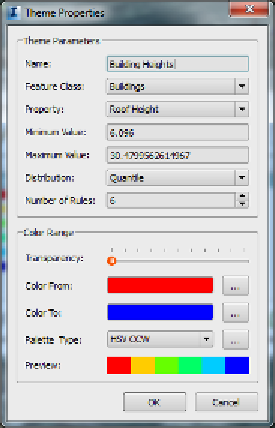

Search WWH ::

Custom Search