Graphics Programs Reference
In-Depth Information
Applying feature Themes
Feature themes are much like terrain themes but are much more versatile. Feature
themes can be used to color-code a number of InfraWorks objects using nearly any
property they possess. With this powerful and flexible capability, you can tell many
different stories about your design in clear and stunning color themes.
You start creating feature themes by clicking the Analyze icon on the InfraWorks
toolbar and then the Feature Themes icon on the Analyze toolbar. This will open
the Feature Themes panel where you can add as many themes as you like (see
Figure 7.19).
1
2
3
fIgure 7.19
The Feature Themes panel can be opened by clicking the icons in the order
shown.
The Feature Themes panel has a number of controls that you can use to man-
age the feature themes in your model (see Figure 7.20).
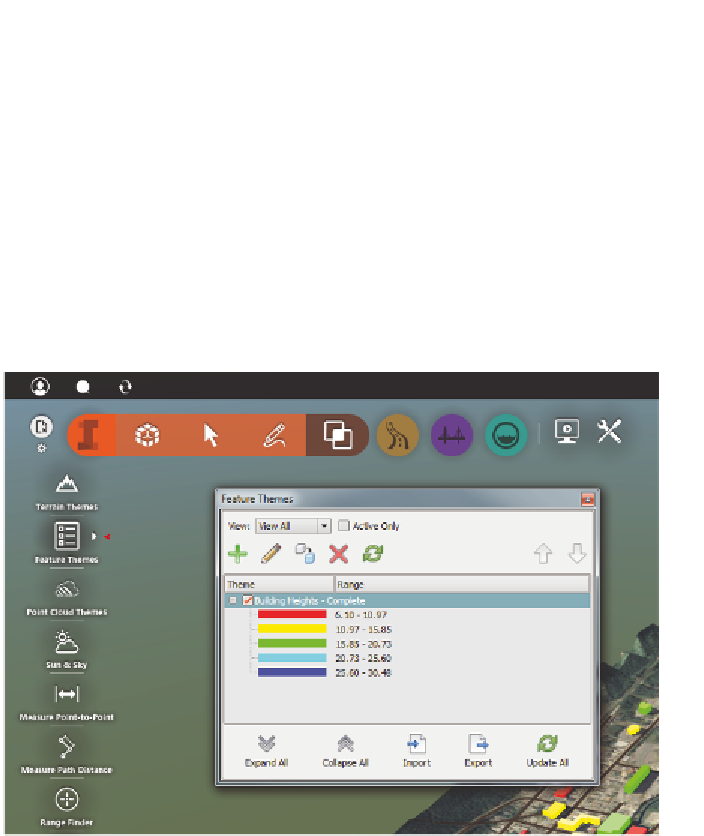


Search WWH ::

Custom Search