Graphics Programs Reference
In-Depth Information
a true hydrologic analysis would not produce a water level at a con-
stant elevation. As you can see by the results of the theme, parts of
the industrial park would be flooded during a 100-year storm.
15.
In the Terrain Themes panel, click 100 Year Flood and then click
Duplicate Theme.
16.
Type
50 Year Flood
for the name of the newly created theme and then
press Enter.
17.
Double-click 50 Year Flood to open the Theme Properties dialog for
this theme.
◀
Double-clicking is
another way to open
the Theme Properties
dialog for a theme.
18.
In the Theme Properties dialog, for Maximum Value, enter
190
.
Click OK.
19.
In the Terrain Themes panel, check the box next to 50 Year Flood.
Restore the bookmark named Town View.
In viewing the results of this theme, you can see that the indus-
trial park is not flooded during a 50-year storm, but the majority of
the town is flooded.
20.
In the Terrain Themes panel, click the box next to the 50 Year Flood -
Complete theme and compare its results with the one you created. Do
the same for the other themes.
21.
When you have finished studying the different themes, uncheck all
themes in the Terrain Themes panel.
Since there is no change to the model, there is no “end” proposal
for this exercise as you have seen in other exercises.
where Are themes stored?
Themes are not stored within a proposal, so they can be utilized in multiple pro-
posals. Imagine the efficiency of being able to run the flood themes on multiple
proposals rather than having to create a new theme for each one.




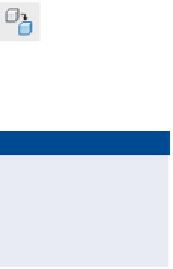
Search WWH ::

Custom Search