Graphics Programs Reference
In-Depth Information
1
2
3
3
fIgure 7.1
You can launch the measurement commands by clicking the icons in the
order shown.
When you launch one of the measurement commands, your cursor changes to
a cross or plus symbol. To perform a measurement, you simply click two points
on the model. A red line and a numerical value will appear in the model indicat-
ing the distance between the two points you have selected. If you have launched
the Measure Point-to-Point command, picking multiple points will result in
individual two-point measurements (see Figure 7.2).
fIgure 7.2
Measurements created using the Measure Point-to-Point command





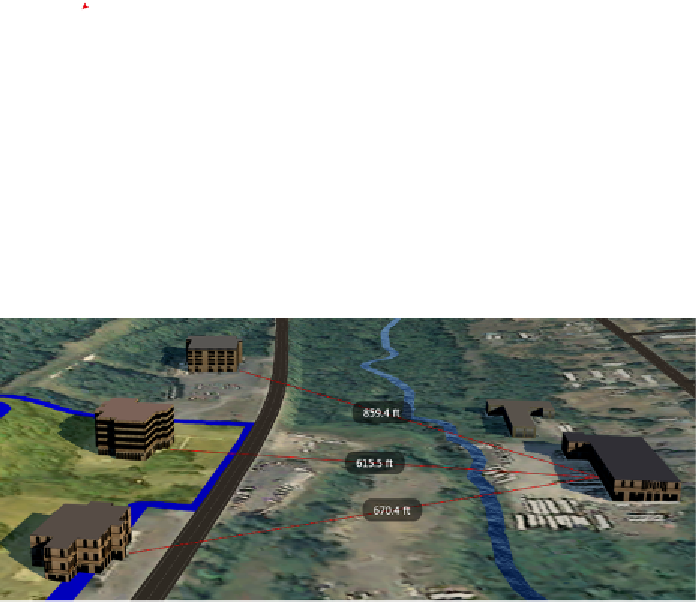
Search WWH ::

Custom Search