Graphics Programs Reference
In-Depth Information
Infraworks vs. Infraworks 360
(Continued)
Throughout this topic, you will see the 360 icon in the margin, indicating that
you must have InfraWorks 360 to see or access a given feature.
fIgure 1.1
The InfraWorks 360 Start Page
exercise 1.1: Access a Model via the start Page
To begin this exercise, go to the topic's web page at
www.sybex.com/go/
infraworksessentials
and download the files for Chapter 1. Unzip the files
to the correct location on your hard drive according to the instructions in the
introduction.
1.
Launch InfraWorks.
2.
If the Getting Started window opens, close it by clicking the X at the
top-right corner.
3.
On the Start Page, click Open.





Search WWH ::

Custom Search