Graphics Programs Reference
In-Depth Information
fIgure 6.20
An image of the model created with the Render Model
command
Since you did not change the model in the exercise, there is no need for an
“end” version of the proposal.
telling Your story with storyboards
One of the most powerful features of InfraWorks is the storyboard. A
storyboard
is a guided tour of your InfraWorks model—a way for you to share your design
intent in a way that is compelling, fluid, and impressive. This is done through
one or more combinations of camera animations, titles, and captions.
You create storyboards using the Storyboard Creator command. This com-
mand is launched by first clicking the Presentation icon on the main toolbar
and then clicking Storyboard Creator on the Presentation toolbar. This will open
the Storyboard panel, which, by default, is docked at the bottom of the screen,
as shown in Figure 6.21. To create a new storyboard, you simply click the Add
New Storyboard icon. Once the storyboard is created, you can work to populate
it with camera animations and captions.
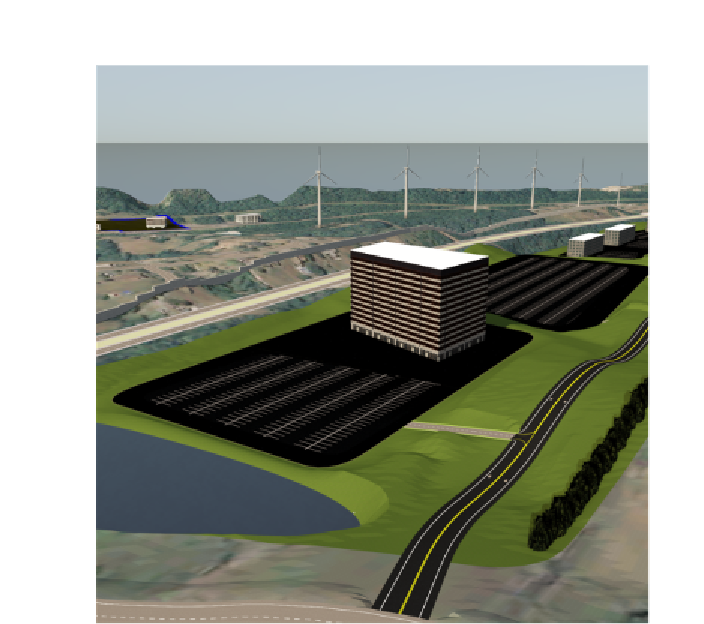
Search WWH ::

Custom Search