Graphics Programs Reference
In-Depth Information
1
2
fIgure 6.18
The Render Model dialog can be accessed by clicking the icons in the
order shown.
The following is a summary of each of the settings in the Render Model dialog:
exposure settings
The Exposure Settings options affect the brightness of the
resulting image. The individual settings are as follows:
gamma
The Gamma value adjusts the contrast (the brightness
of midtone values) in your model. Normally, brightness is applied
to all values in an image linearly. Changing the gamma value
“bends” this function—when you set a high gamma value and
then adjust the overall brightness, the darker parts of the image
are more affected than the brighter parts. A change in gamma can
also affect the hue of a particular color representation. It is recom-
mended that you start at a Gamma value of 0 and gradually incre-
ment upward until you are satisfied with the look of the preview.
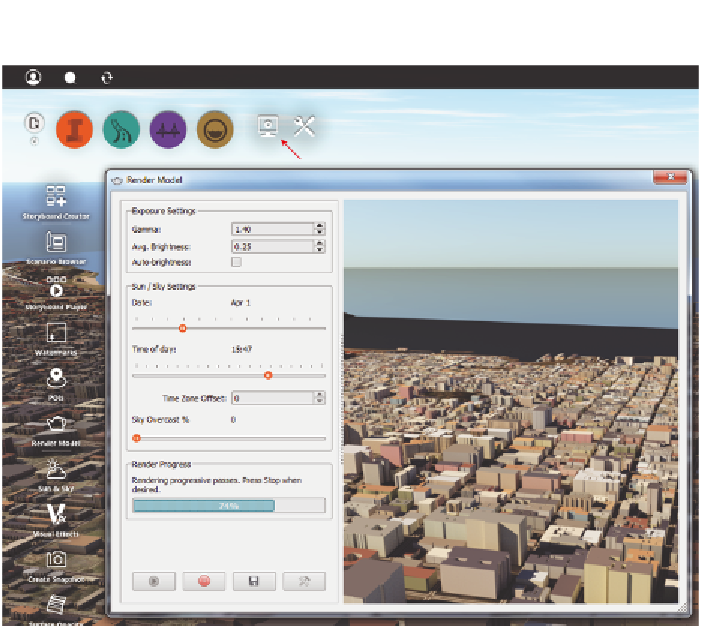

Search WWH ::

Custom Search