Graphics Programs Reference
In-Depth Information
fIgure 6.9
A view of the model with 3D Graphics settings set to Optimize
For Speed
9.
Repeat steps 5-8, but this time change the setting to Optimize For
Quality. Note the change in the settings and click OK.
Optimize For Quality sets the maximum value for Antialiasing
and Ambient Occlusion Quality while enabling Water Reflections,
Realistic Water, and Shadows. With these settings, the model looks
much more realistic (see Figure 6.10).
fIgure 6.10
A view of the model with 3D Graphics settings set to Optimize
For Quality
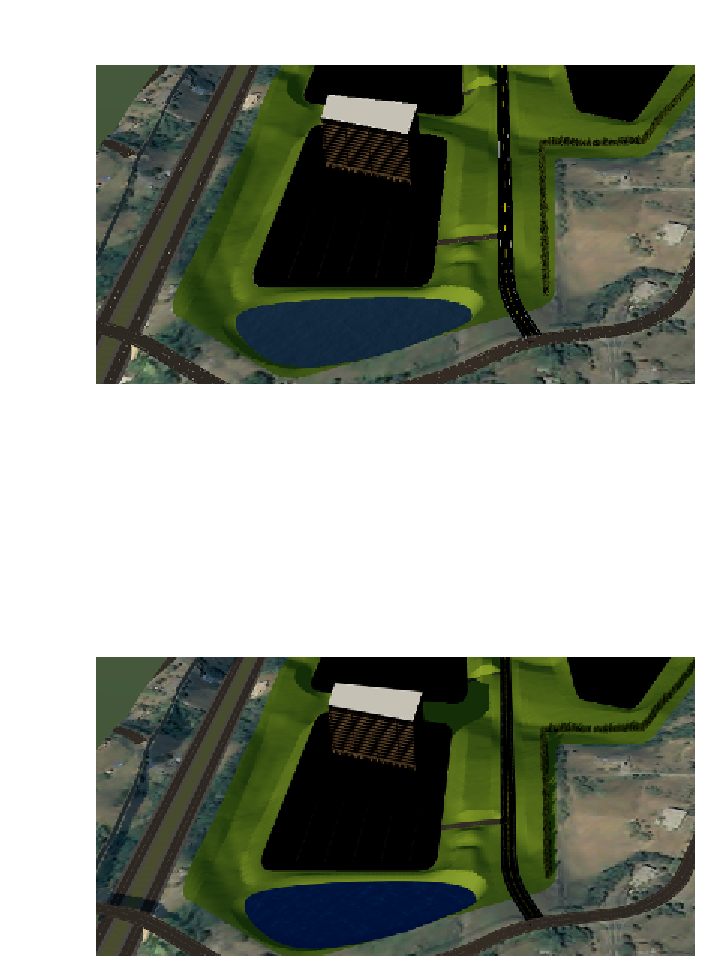
Search WWH ::

Custom Search