Graphics Programs Reference
In-Depth Information
fIgure 5.32
A rule style for low-speed
roads
For some cases you may want InfraWorks to choose from multiple styles instead
of just assigning one. You can list as many styles as you like in the Styles section
and assign probabilities to control which styles are used more frequently than
others. If all of the probability values are equal, then the styles will be distrib-
uted evenly throughout the objects that match the expression. If you leave the
Expression value blank, the rule will apply to all objects in the model of that type.
The Manual Style setting that you find in the Properties panel for a given
object can be used to override the effects of a style rule. When you drag and
drop a style from the Style Palette to an object, you are essentially providing the
value for this setting. For example, in Figure 5.33 the Rule Style was assigned
automatically to be Paulus, but this was overridden by manually applying the
style Office1 to the building.

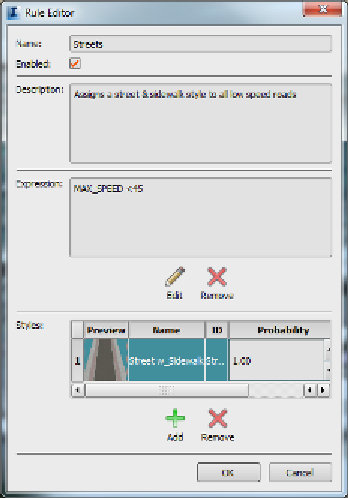
Search WWH ::

Custom Search