Graphics Programs Reference
In-Depth Information
Preview Area
A useful feature of the road style configuration dialog is the
preview area at the bottom (see Figure 5.19). This area allows you to navigate a
sample section of road with your style applied to it so that you can visualize it
before it is applied to the model. Within this area you have ViewCube navigation
as well as basic mouse navigation controls. To reset the view to its original state,
you can click the Reset Camera button located at the bottom-left corner.
fIgure 5.19
The preview area of the road style configuration dialog
Bridge settings
When you choose a Road Type setting of Bridge, an addi-
tional section named Bridge Settings becomes visible. This section is where you
supply the dimensions and materials for the top portion of the bridge and the
pylons. Figure 5.20 shows the Bridge Settings section.
fIgure 5.20
The Bridge Settings section of the road style configuration dialog is shown to
the right of the General Settings section.
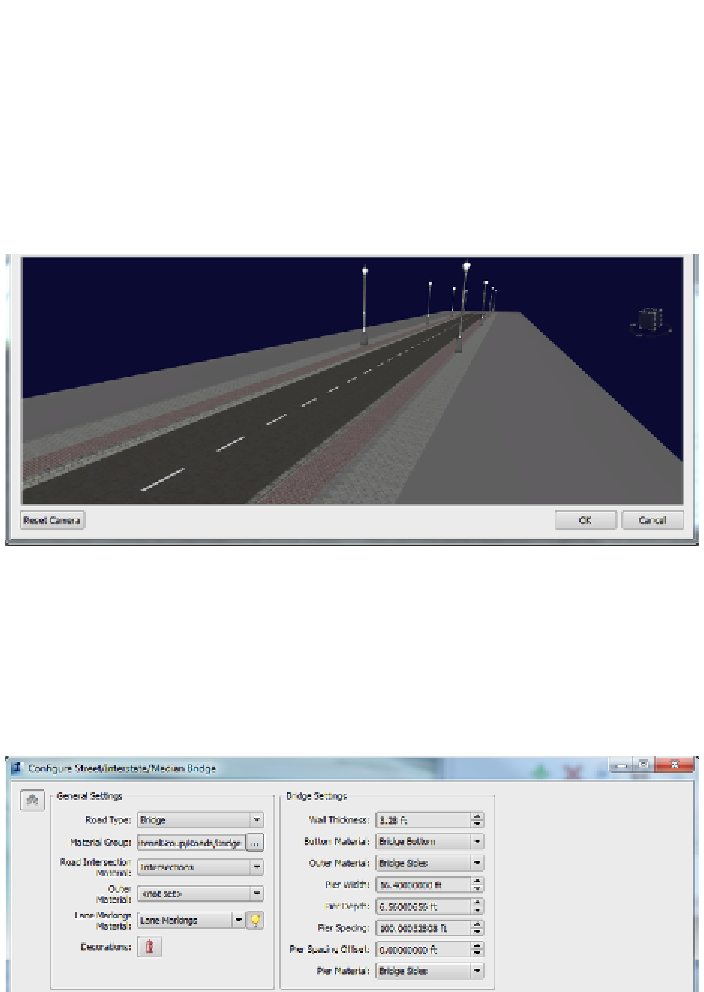
Search WWH ::

Custom Search