Graphics Programs Reference
In-Depth Information
export
Use this icon to export a catalog to a file that can be imported into
another InfraWorks model. Perhaps an assortment of catalog files can be stored
in a library that your entire team can access.
duplicate
This icon will make a copy of the catalog selected in the drop-down
list. That copy will include all of the styles and catalogs contained within it. You
cannot copy a root style catalog (Material, Coverage, Facade, and so on).
rename
Use this icon to edit the name of a catalog. You cannot rename a root
style catalog (Material, Coverage, Facade, and so on).
At the bottom of the Style Palette is the Style Editing area. The icons in this
area are used to manage the individual styles contained within the catalogs.
Their functions are as follows:
Add
This icon will add a new style to the catalog selected in the drop-down list.
delete
This icon will delete the style or catalog that you have selected in the
Style Palette.
Copy to A different Catalog
Use this icon to copy a style from one catalog
to another. An example is a brick material style that you copy from Material/
Sidewalk to Material/Roadway. The Copy Item dialog opens when you use this
command, enabling you to select the catalog or catalogs that you would like to
copy the style to (see Figure 5.2).
fIgure 5.2
Copying a style from one catalog to another
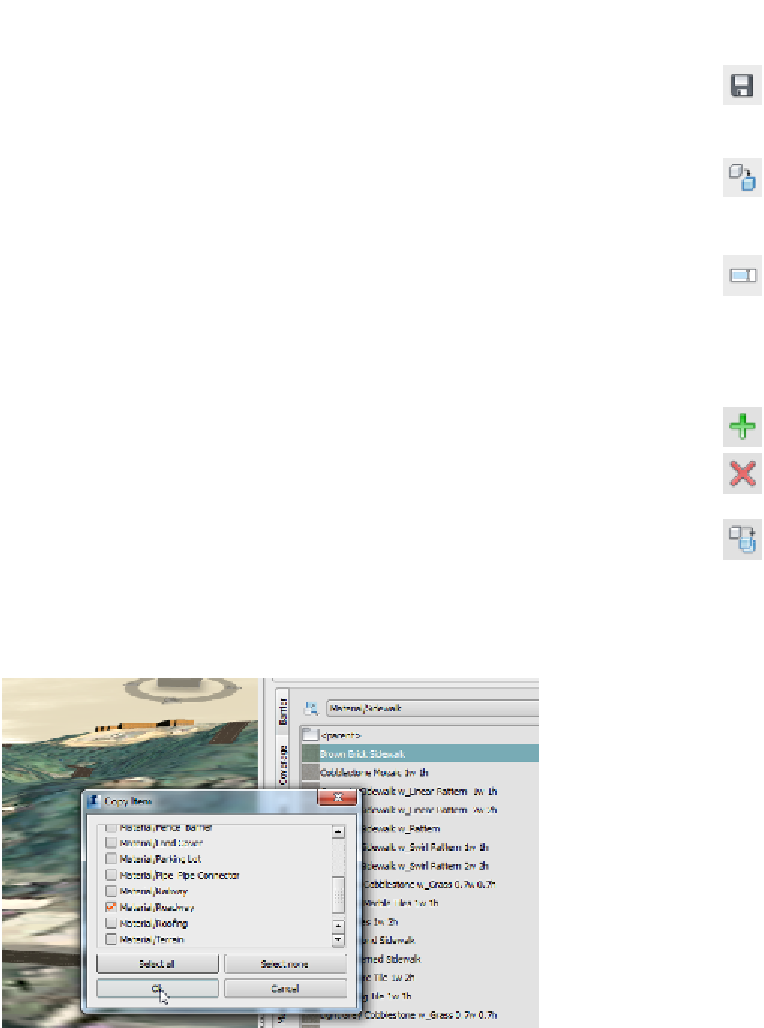
Search WWH ::

Custom Search