Graphics Programs Reference
In-Depth Information
fIgure 4.34
Drawing a new pipeline
23.
Zoom in to the inlets closest to the pond. Click the eastern inlet and
then double-click the western inlet.
A new pipe is drawn underground from one to the other, although
you probably cannot see it.
24.
Press Esc twice to clear any pipeline or pipeline connector selections.
Navigate the model so that you are looking beneath the road. View
the pipelines that have been drawn.
Figure 4.35 shows a view looking up at the underside of the road in
a southern direction. If you have trouble navigating to this view, you
can restore the bookmark named Underground Pipes.
fIgure 4.35
Some newly drawn pipelines
You can view the results of successfully completing this exercise by choosing
the Ex_4_5_End proposal.
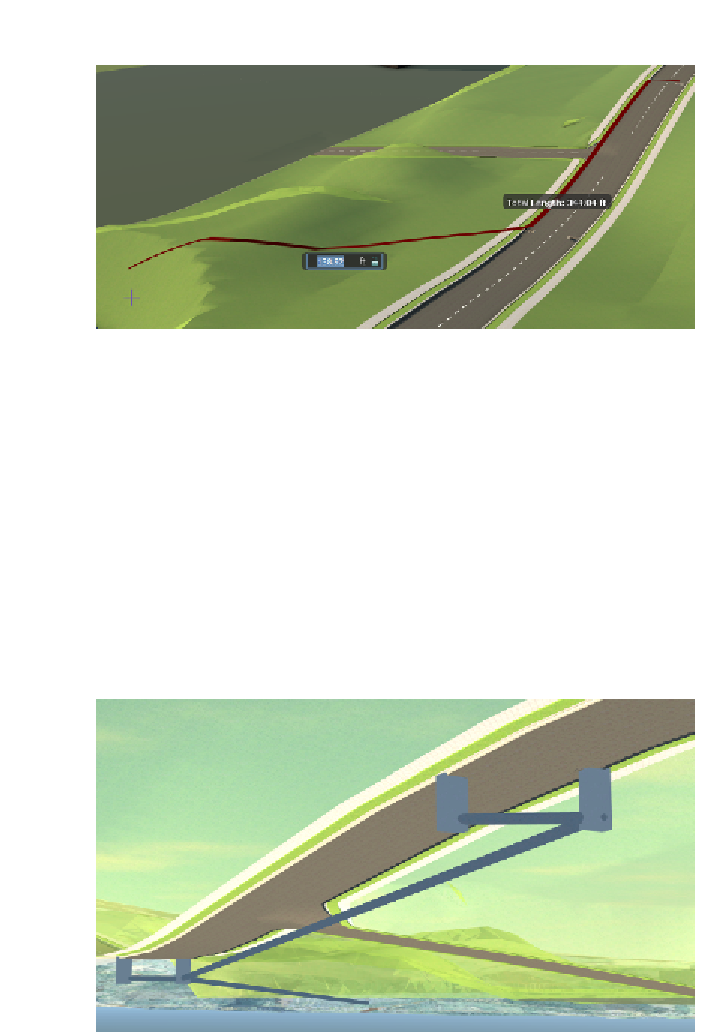
Search WWH ::

Custom Search