Graphics Programs Reference
In-Depth Information
the areas within which you will place pipelines and pipeline connectors. But often
you can look through the terrain just beyond the edges of roads and coverages to
view the pipelines and pipeline connectors beneath.
fIgure 4.31
Allowing the terrain to be transparent
so that you can view the underground pipelines and pipeline
connectors
exercise 4.5: Create Pipelines and Pipeline
Connectors
In this exercise you will create a simple storm drain system for a portion of the
industrial park entrance road. It will consist of four inlets, pipes connecting
them, and a pipe the leads to an outfall at the pond. You will also adjust several
InfraWorks settings that will make it easier to work with underground objects.
If you are continuing from the previous exercise, you can skip to step 3.
Otherwise, if you haven't already done so, go to the topic's web page at
www
.sybex.com/go/infraworksessentials
and download the files for Chapter 4.
Unzip the files to the correct location on your hard drive according to the
instructions in the introduction.
1.
If it is not already open, launch InfraWorks.
2.
On the Start Page, click Open and browse to
C:\InfraWorks
Essentials\Chapter 04\
. Click
Ch04 Bimsville Bypass.sqlite
and click Open.
3.
Select the Ex_4_5 proposal.
You should see the model as it would appear at the end of Exercise 4.4
with the sound wall and wind turbines added.

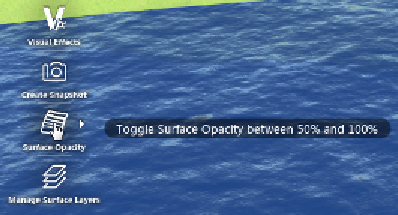
Search WWH ::

Custom Search