Graphics Programs Reference
In-Depth Information
8.
On the Create toolbar, click the Points of Interest icon.
9.
In the Select Draw Style asset card, click Change Display Style
and select the top-left option (Show Content Items With Text And
Thumbnail).
10.
Type
flag
in the text box next to the Change Active Facets icon, as
shown in Figure 4.3.
fIgure 4.3
Using text to filter the style shown in the Select Draw Style asset
card
11.
Scroll down and select 3D Model > POI > Flagpin_Blue.
12.
Double-click a point in the model where the blue line passes under
the road.
13.
Press Esc twice to clear the selection of the new flag. Zoom in and
view what you have created. It should look similar to Figure 4.4.
Make sure you click the
height gizmo and not
the elevation gizmo.
The height gizmo has
a rocket shape while
the elevation gizmo is
a cone.
fIgure 4.4
A newly created point of interest
14.
Click the flag to display its gizmos. Click the cyan-colored height
gizmo and enter
25
(
8
) in the tooltip, as shown in Figure 4.5.
◀
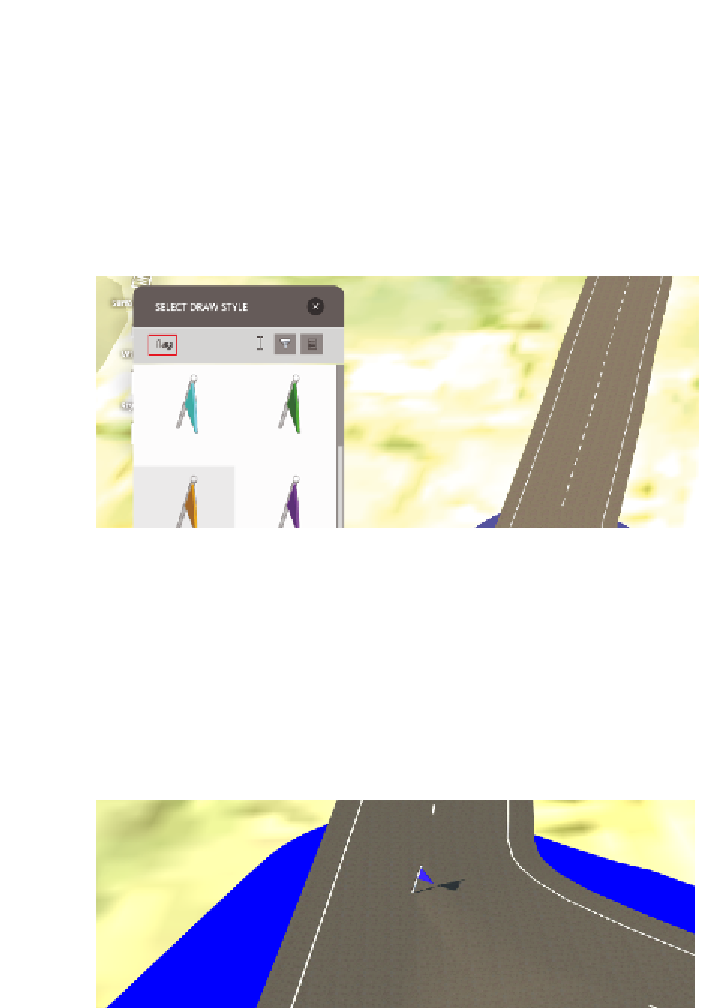


Search WWH ::

Custom Search