Graphics Programs Reference
In-Depth Information
11.
Click the blue arrow gizmo; then enter
825
(
251
) for Elevation in the
tooltip. Press Enter.
The parking lot will become flat. The “wrinkles” will disappear
because it no longer matches the terrain. The embankments are not
well defined because the smooth radius has not been set properly.
12.
Right-click the parking lot and select Properties.
13.
In the Properties panel, type
50
(
15
) for Smooth Radius and press
Enter. Check the box next to Auto Update if it is not already checked.
Click somewhere in the model and press Esc to clear the selection of
the parking lot.
The embankments are much more defined, and it is now obvious
that an elevation of 825 is too high for this parking lot, as shown in
Figure 3.33.
fIgure 3.33
A parking lot coverage after using the Shape Terrain command
14.
Click the triangular parking lot and then click the blue arrow gizmo.
Type
800
(
244
) in the tooltip for Elevation and press Enter.
The parking lot grading is now much more reasonable.
try the default
You will find that the default value that the Shape Terrain command calculates is
usually a pretty good choice. It uses an average elevation that results in a fairly
balanced cut-fill design when you use it.
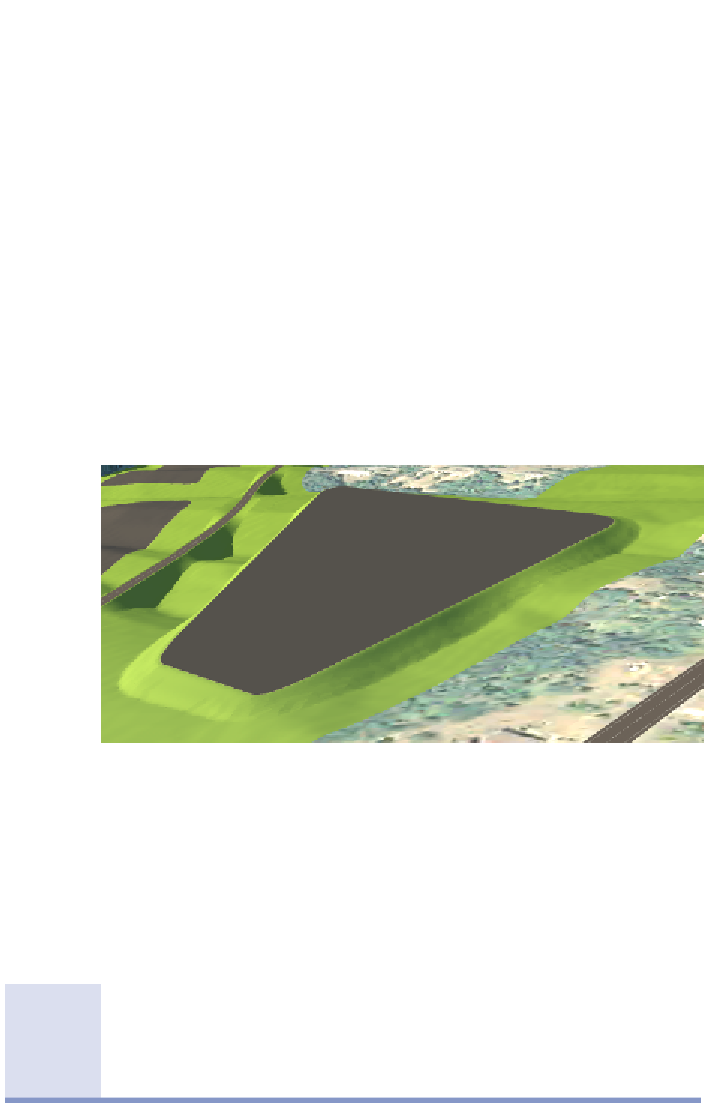

Search WWH ::

Custom Search