Graphics Programs Reference
In-Depth Information
Once you edit an elevation, even on a single vertex, the coverage stops follow-
ing the terrain and now possesses its own set of independent elevations. In fact,
after making an elevation edit, even to a single vertex, the edges of the coverage
now form straight lines from vertex to vertex (see Figure 3.26). The coverage is
completely transformed after the first elevation edit, and it cannot be returned
to its draped form, unless you use an Undo command. If, however, you move
vertices using only the location gizmo or the square portion of the move gizmo,
the coverage will remain draped on the terrain.
fIgure 3.26
The same coverage shown in Figure 3.25 has been edited and no longer
follows the terrain.
the right-Click Menu and the shape terrain
Command
The right-click menu has the same commands for adding and removing vertices
that you saw with roads. The Split Feature command cannot be used for cover-
ages and will always be grayed out when you use the right-click menu for cov-
erages. A new command that you will see with coverages is the Shape Terrain
command (see Figure 3.27).
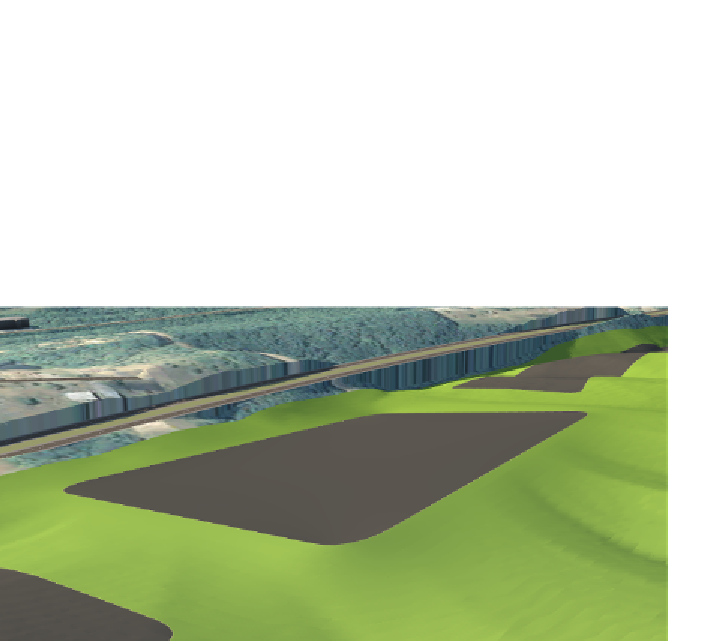
Search WWH ::

Custom Search