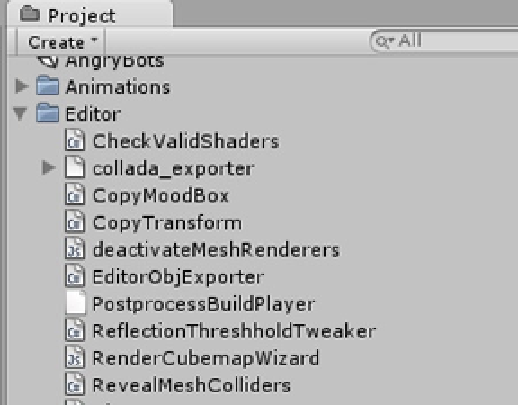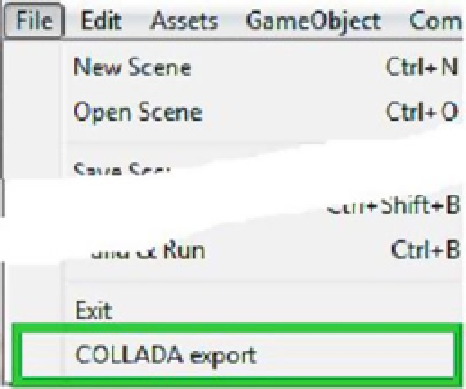Game Development Reference
In-Depth Information
Introduction
With this extension to the Unity editor's File menu, you can take your finished work from Unity to any COLLADA
(.
dae
format) importing application, such as Apple's Preview or iBook, Photoshop, Autodesk 3ds Max or Maya, Google
Earth, SketchUp, (even back into Unity!), as well as most digital content creation tools—even your own applications.
Understanding the COLLADA Exporter for Unity
The extension is very easy to set up and use. To set up/install, simply take the downloaded
.dll
file (and optional
collada_exporter.XmlSerializers
if desired) and move it/them into the Editor drop-down under the Unity Project
window, as shown in Figure
8-2
.
Figure 8-2.
The Unity editor Project window with the COLLADA Exporter installed
The COLLADA exporter should appear on the File menu. If not, simply drag the downloaded
.dll
file and drop it
into the Editor section under the Unity Project window, as shown in Figure
8-3
.
Figure 8-3.
The COLLADA export option in the Unity editor File menu