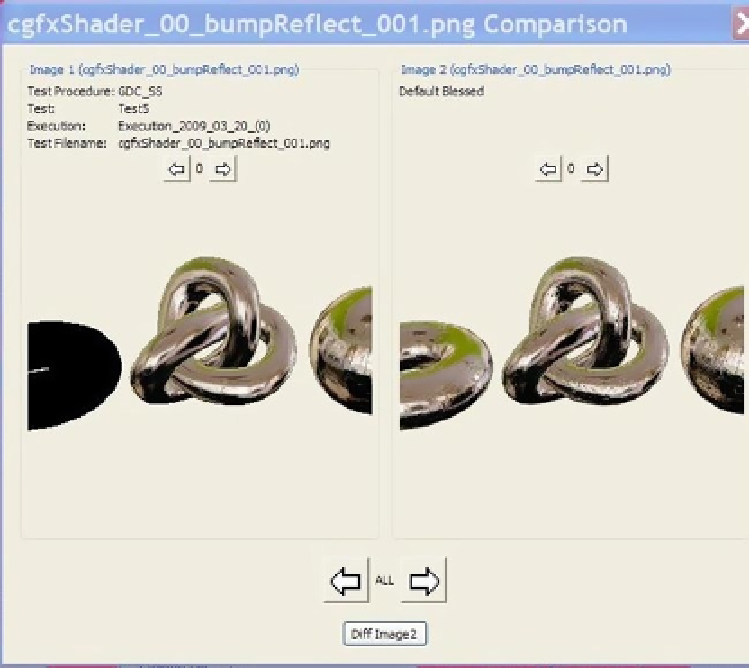Game Development Reference
In-Depth Information
Figure 6-10.
The “Image Comparison” dialog
The “Image Diff” Dialog
The “Image Diff ” box shows you the absolute and relative differences between your image and either the blessed
or the comparison image (see Figure
6-11
). The absolute pixel-by-pixel difference displays on the left side of the
Image Diff box. On the right is the grayscale relative difference where the most different pixels are shown in white. To
compare your image with the blessed image, press Different Blessed. To compare your image with the comparison
image, press Diff Image2. You can only make one comparison at a time.