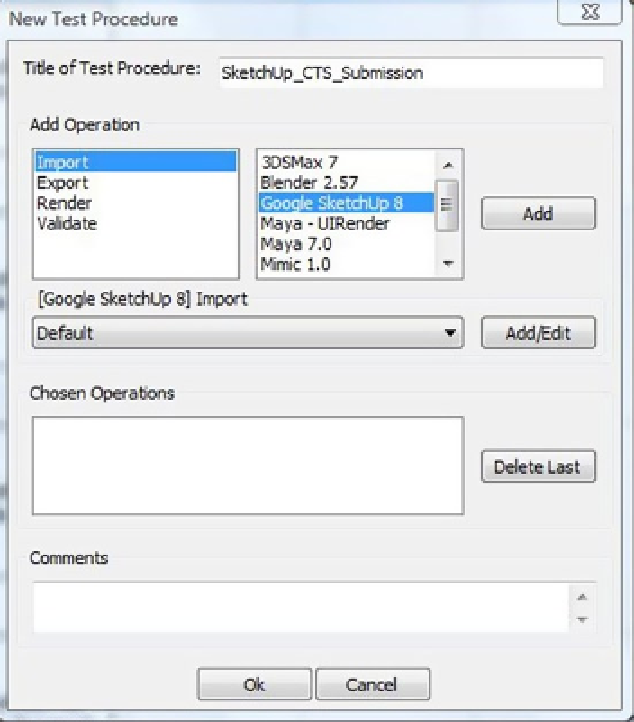Game Development Reference
In-Depth Information
Figure 6-1.
The Add Operation box. First select Import, then the product name
•
Add Operation: Render
➤
Add. Note the Chosen Operations box. The operations must be
selected and display in the proper order. Watch out: Export, which should be selected after
Render, appears before Render in the Add Operation box.
•
Add Operation: Export
➤
Add
•
Add Operation: Import
➤
<ProductName>
➤
Add
•
Add Operation: Render
➤
Add
•
Add Operation: Validate
➤
MSXML 6.0
➤
Add
You cannot add comments to a test procedure after it's been created, so do it now. You may add comments to test
results at any time, however.
Select OK. You now have a test procedure and can add tests. You should also have a
TestProcedures
directory,
which holds not only procedures, but also the output from the tests.
You can delete or rename a test procedure through Windows Explorer or the command-line window, or you can
rename a procedure using the “Save Test Procedure As” icon in the toolbar above the column headings. You cannot
delete a procedure through the test GUI, but you can delete a single test using the context menu in the GUI.