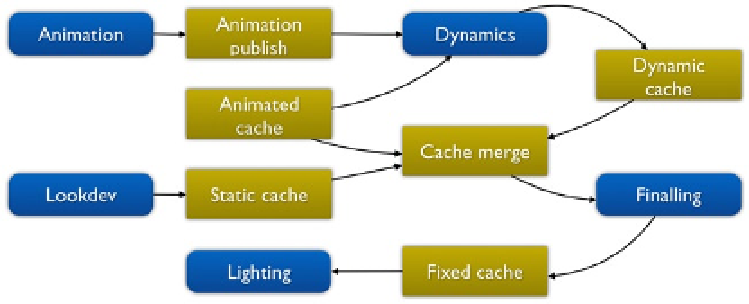Game Development Reference
In-Depth Information
Parallel Workflow
Our parallel pipeline (see Figure
5-7
) automatically produces a cache containing baked geometry each time a new
version of a model, an animation, or a simulation is published. Therefore each asset, animated or static, is available in
form of a cache file.
Figure 5-7.
Geometry asset production workflow using cache merging. Many departments can now
work in parallel as merging is automated upon asset publication
The main idea of a parallel workflow is to identify for each department what parts of the scene need to be editable
in Maya and what parts can use baked data from caches. The layout team uses only the cache preview mode since
they have no need to edit geometry, but must only populate shots with the needed assets. The animation department
uses mixed-mode scenes, where animated characters are rigged, and where the set is either in a cache bounding
box (which is a cache preview mode with only bounding boxes and matrices in memory) or in cache preview. The
FX team in charge of fluid simulation needs partial geometry data for collision handling, so they use both the cache
preview and cache geometry modes where necessary. Finally, the shading and lighting departments use only cache
preview for shading assignment and light-rig construction.
Our pipeline allows the user to dynamically override the default settings and switch the cache mode of an asset,
even back to plain old rigged geometry.
It is to be noted that our pipeline makes heavy use of the renderfarm for all baking and merging operations.
The process is entirely transparent to the user, as baking and merging requests are asynchronously dispatched.
Merging
Multiple departments can induce the generation of baked geometry: modeling and texturing teams produce static
geometry, cloth artists provide baked simulation, and animators create baked animation. One problem that can result
from this workflow is that multiple teams might be working on different parts of the same model simultaneously. To
address this problem, our pipeline enables this feature by automating the merging of cache files produced by multiple
departments (see Figure
5-8
). For example, a character cache in a lighting scene has UV coordinates and topology
from the modeling department, animated shapes from the animation department, and animated clothes from the
cloth department. If a modeler makes a retake on UV coordinates, a new cache is generated, then merged with
previous animation and cloth caches, and finally updated in the lighting scene.