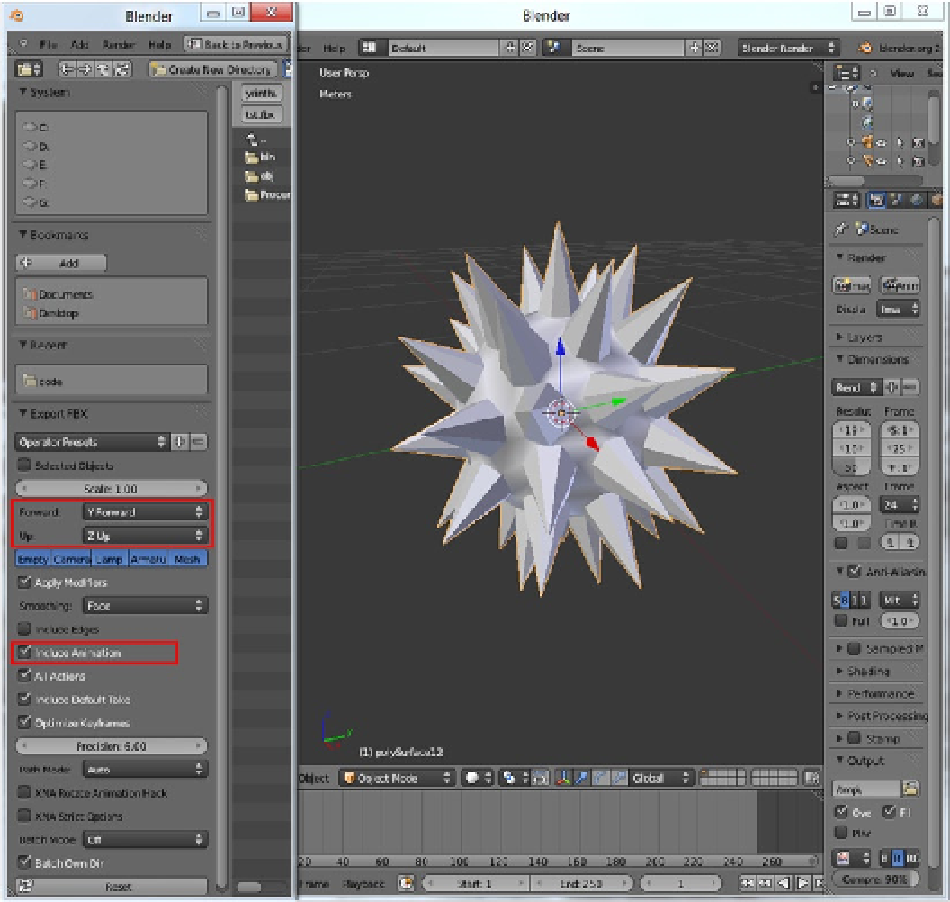Game Development Reference
In-Depth Information
You can, of course, still create 3D models in Blender and export them via the built in FBX exporter functionality
(see Figure
3-6
). As far as importing goes, please note that because Blender does not support importing FBX models,
you might want to use the FBX converter tool (see below) to convert to COLLADA or export directly to COLLADA. As
before, use Z up and include animations if your model needs them. Since Blender is right-handed and uses Z up like
3ds Max, the default Y Forward setting also should be used.
Figure 3-6.
Exporting FBX models in Blender
Other Formats and Exporting from Other Tools
Like Blender, many other tools (LightWave, CINEMA 4D Studio, etc.) support FBX and COLLADA exporting well too,
but might be less powerful as a shader rendering preview tool. While Blender and 3ds Max use Z as the up axis, most
other tools use Y, so the same export settings as in Maya can be used there.