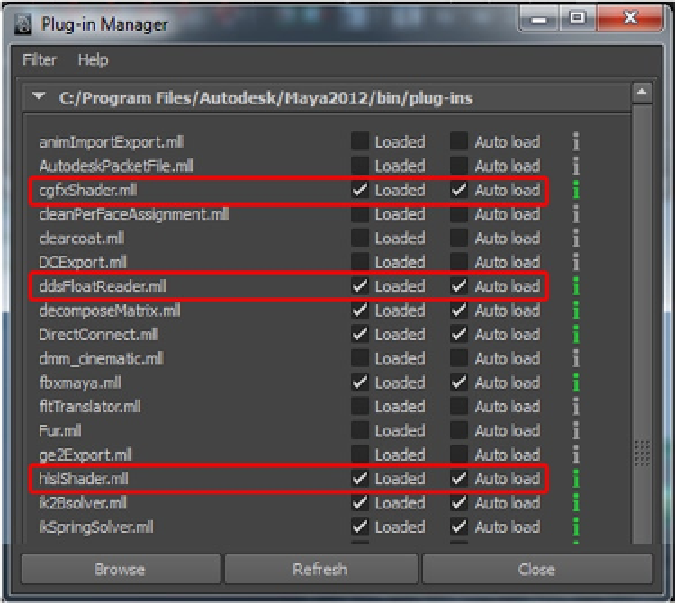Game Development Reference
In-Depth Information
Exporting from Maya
Maya was originally developed by Alias|Wavefront (now Alias Systems Corporation), but has been owned by
Autodesk since 2005. Maya is more popular for creating animated films and visual effects, but is also used a lot in the
game industry. While these tools originally emphasized slightly different features and functionalities, now they are
becoming more and more similar. Even though the interfaces are different, most tasks can be accomplished in pretty
much the same way. For example, assigning shader parameters or exporting FBX models in Maya is pretty much the
same process as described in the previous section.
There are important differences between the tools, however, and using both tools on the same team can lead
to serious headaches, which is why most game teams choose one and stick with it. Exporting and importing static
geometry works fine in most tools and is something artists do a lot in everyday work. For example, they might sculpt
in ZBrush and rig the result in Maya, 3ds Max, Blender, or LightWave
.
Going back and forth works fine as long as static
geometry (no animation, no material, no shaders, etc.) is used. OBJ, which contains static geometry and nothing else,
is a popular exchange format that can be used for this purpose.
The main reason for the incompatibilities of the different 3D tools is the way geometry and scenes are set up.
While 3ds Max uses Z as the up axis, Maya prefers Y as the up axis, and most scenes in a game created with the latter
will be set up this way. You can change the up axis after the fact, but all your geometry will be rotated and look wrong,
so this is usually not a good idea. Also, if you want to use Maya for DirectX shaders, be careful, as it is not set up for this
out of the box. Go to Window
➤
Settings/Preferences
➤
Plug-in Manager and enable the following plug-ins to enable
HLSL shaders and .
dds
textures support in Maya (see Figure
3-3
):
cgfxShader.mll
•
ddsFloatReader.mll
•
HLSLShader.mll
•
Figure 3-3.
Setting up Maya for DirectX shaders