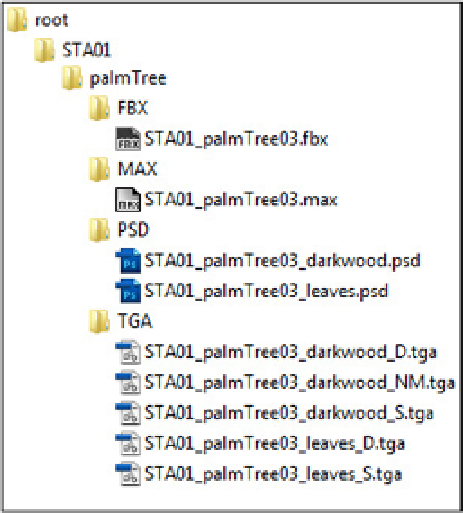Game Development Reference
In-Depth Information
Figure 2-1.
(left). A badly organized structure
Figure 2-2.
(right). A clearly organized structure
At first glance, the structure on the left (Figure
2-1
) might seem the best solution, since it is definitely faster
(everything resides in a single directory), but in practice, it is surely the most discouraging and inconvenient setup for
a person who has no previous experience with the project. Grouping all the palm tree files into one folder and listing
them alphabetically doesn't impose any logical structure on the information. Because files used for different purposes
are thrown together, the user must go through a process of trial and error, scanning every name and guessing at each
file's purpose. Imagine doing that all day.
The structure on the right (Figure
2-2
) makes it easy to understand where to find all the files needed for the
project, and their purpose. Files are grouped together by how they will be used and arranged hierarchically. Just
like your object-oriented code, this kind of file structure is logical and depends on the relationships among assets.
It takes a bit of extra thought to set up your structure this way, but the investment is worth it in time saved and
frustration avoided. Even someone unfamiliar with the project could pinpoint a specific file in no time with this kind
of organization.
Figure
2-3
shows the basic structure I usually use. The elements are
•
Root: The root of your project
•
Map name: The name of the layer where you'll put the models and textures for your objects
•
Obj name: The name of the 3D object
•
FBX: 3D model export in FBX format
•
MAX: Source file of the 3D model
•
PSD: Source files used for this model
•
TGA: Exported texture files in TGA format used for the 3D model