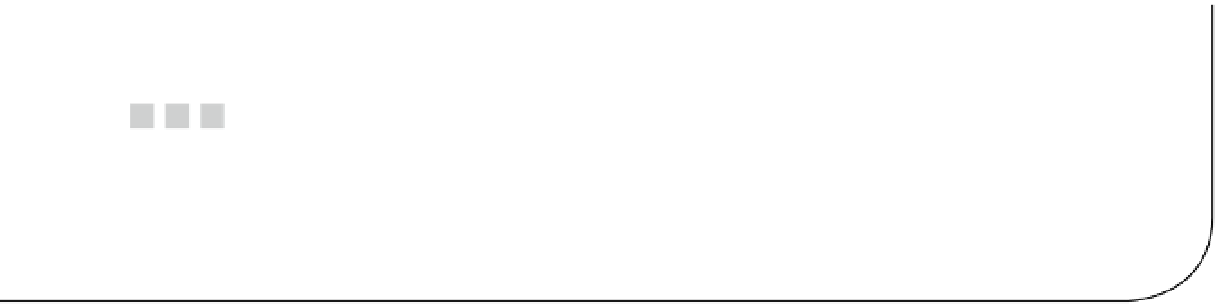Game Development Reference
In-Depth Information
Chapter 2
GFX Asset Data Management
Christian Ronchi
Working in a software house is primarily about collaborating with other people, so the first thing to do when you
start a new project is set up a pipeline that facilitates the flow of assets and information. Ignoring this important
preparation can create confusion and waste time during production, so you want to make sure you do it right.
One of the most important considerations in setting up such a pipeline is keeping track of your assets. You don't
want programmers and artists making changes to the wrong version, or losing the best version, or not being able to
find that great character variation to show the director who needs to see it right now. Fortunately, it's not difficult to
create a system that will keep these kinds of disasters from happening. What you need is
•
One place for everything. Assets and project information should be stored centrally to keep
them consistent. You might want to use a wiki or set up a common space (sometimes we
use Microsoft SharePoint in our studio) where information can be constantly updated and
available.
•
Easy-to-understand file names and organization. Asset naming conventions, folder structures,
and file organization must be simple, efficient, and intuitive.
This chapter focuses on the second element of that system: file organization and naming conventions.
Folder Structure
Folder structures, file names, and their internal organization must be designed to be clearly interpretable by any
person who needs to work with the project's assets. Figure
2-1
shows an example of bad organization of the directory
structure/files applied to a common type of Autodesk 3ds Max project. Next to it, in Figure
2-2
, you can see the same
project with a simple, well-organized structure. In this example, we're using a train station with a palm tree.