Information Technology Reference
In-Depth Information
Table 4.2:
Amershi and Morris
(
2008
) interviewed teachers and librarians to identify the lim-
itations students face when searching jointly using a single, shared computer.
Challenge
Description
Difficulties Con-
tributing
Group members without access to the computer's mouse and keyboard must
rely on the “driver” to act upon their suggestions. Conversely, “drivers” may
be so busy carrying out others' suggestions that they do not have time to
propose their own ideas.
Lack of
Awareness
More dominant or vocal group members can overshadow others' contribu-
tions.
Lack of Hands-
On Learning
Group members not controlling the PC's input devices lose an opportunity
to gain direct skills with technology.
Pacing
Problems
The user operating the input devices may change or scroll webpages too
quickly or slowly for other group members' reading abilities.
Referential
Difficulties
Pointing at the shared display to establish context or refer to specific on-
screen items may be difficult depending on group size and configuration.
Single-Track
Strategies
Although different group members might have different search strategies
(e.g., different query terms they want to try or different links they think the
group should follow), the shared display requires the group to follow only
a single path through the information space.
Information
Loss
At the end of the collaborative session, group members have no record of
what they have accomplished to take with them.
computer, and CoSearchMobile, shown in Figure 4.19, which runs on each user's personal mobile
phone. The phones connect to the PC using Bluetooth.
CoSearchPC displays a specially-designed Web browser that uses queueing mechanisms in
order to handle simultaneous inputs from each group member. Each group member is associated
with a distinct color, and has their own on-screen cursor in that color. When users enter query
terms (using the keypad on their mobile phones), these appear, color-coded, in the browser's query
queue. Clicking an item from the query queue executes that query, displaying the current search
results in the results pane. A separate area of the browser, adjacent to the results pane, shows the
current webpage. Allotting separate spaces for the search results and the current webpage is done in
order to keep the list of search results always open for perusal by other group members. The current
webpage is just one of several tabs in the page queue. Tabs are color-coded to indicate which group
member clicked the link to open them (by using their phone's joystick to move their individual
cursors). Group members can use the notes region to augment any webpage with notes, which can
be downloaded to each group member's phone as a post-meeting take-away.











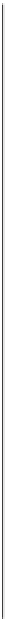



Search WWH ::

Custom Search