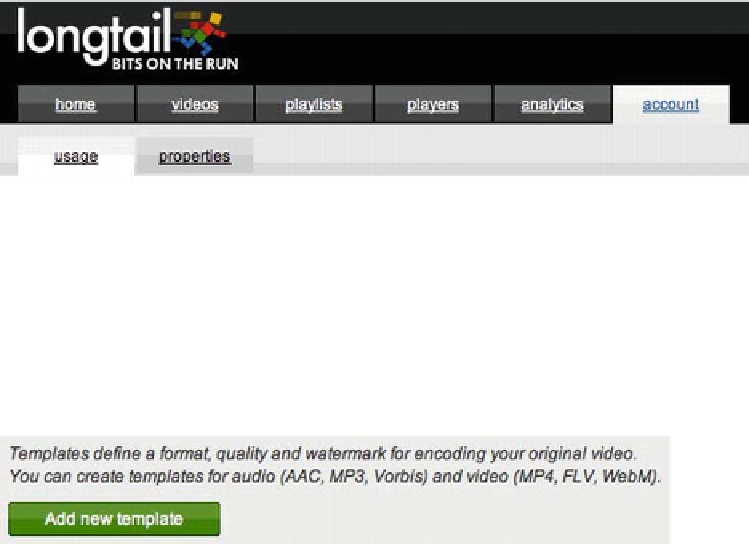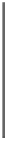HTML and CSS Reference
In-Depth Information
Encoding Videos with Bits on the Run
account. A free account will give you up to one hour of video storage and 20
hours of streaming time per month. This should be just enough for this topic. If
you require more, you can always upgrade to a pro account.
After you have created your account, you will want to create templates for your
encoding jobs.
Templates allow you to create custom encoding templates for your videos and
audio. You can create a template once, and use it for all of your video and audio
files.
NOTE:
Unfortunately, if you create a template, you must manually re-
encode any videos with the new template. There is a way around this
by using the Bits on the Run API.
Log in and go to the account page, as shown in Figure 3-10.
Figure 3-10.
Account options on bitsontherun.com
Click the properties tab on the account page (also shown in Figure 3-10). Under
account properties, click the Templates tab.
From here, you will create two templates. One will be for MP4 (H.264) and the
other will be for WebM (VP8).
Click on the ''Add new template'' button, which you can find toward the bottom
of the page, as shown in Figure 3-11.
Figure 3-11.
“Add new template” button
h