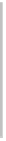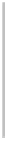HTML and CSS Reference
In-Depth Information
a page, such as the primary navigation or side/sub navigation. You can add any
content within the
<nav />
element, as long as it contains links to content within
the web site. Listing 3-17 shows how to use the
<nav />
element in HTML5, and
Listing 3-18 shows how you may have defined a navigation in HTML4.
Listing 3-17.
Creating a Nav in HTML5
<nav>
<ul>
<li><a href="/home.html">Home</a></li>
<li><a href="/about.html">About</a></li>
<li><a href="/contact.html">Contact Us</a></li>
</ul>
</nav>
Listing 3-18.
Creating a Navigation in HTML4
<ul class="navigation">
<li><a href="/home.html">Home</a></li>
<li><a href="/about.html">About</a></li>
<li><a href="/contact.html">Contact Us</a></li>
</ul>
<output />
The
<output />
element can be used to show the results of a calculation. The
<output />
element can come in handy when displaying the result of a
dynamic/AJAX form. Rather than showing the results by modifying the inner
HTML of a
<span />
element, you can set the value in much the same way as
any other HTML form-based input element.
NOTE:
Submitting a form with the
<output />
tag will not send the
value of the output. If you wish to do this, you must set the value of a
hidden field to be the result of the calculation.