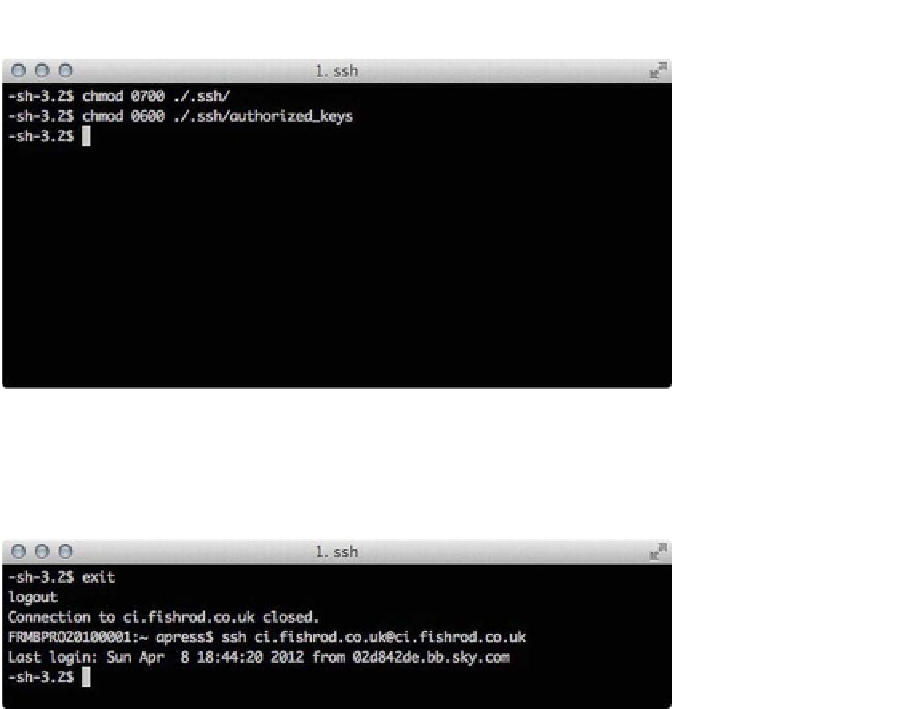HTML and CSS Reference
In-Depth Information
Figure 9-21.
Setting permissions on the .ssh folder
Log out of your remote server by executing the
exit
command in the command
line. You should now be able to log back in without a password, as shown in
Figure 9-22.
Figure 9-22.
SSH without a password
With passwordless SSH set up, it's now time to configure Capistrano to deploy
to the production server.
Back in Aptana Studio, double-click on the new
deploy.rb
file in the
config
folder. This contains the deployment configurations for your project. It's written
in Ruby, but you don't necessarily have to know much about Ruby in order to
understand and configure it.
The default
deploy.rb
file has been set up specifically for Ruby projects, which
isn't quite what you want to use. First, delete the contents of the file. The new
first line in the
deploy.rb
file will be the application name. This can be
configured using the following line of Ruby:
set :application, "continuousintegration" # The application name