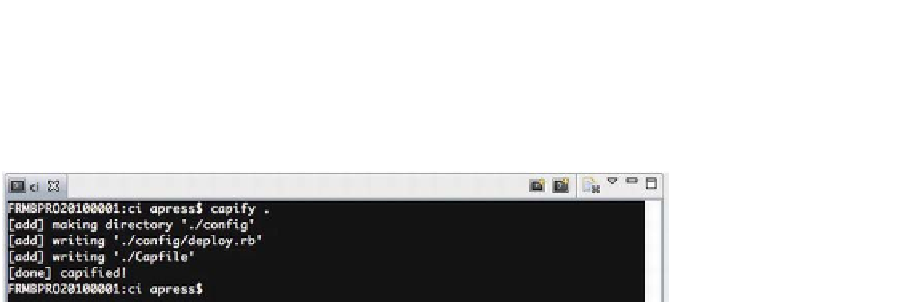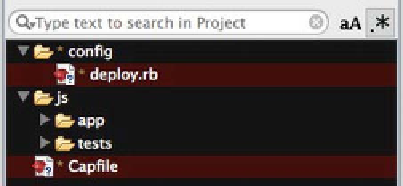HTML and CSS Reference
In-Depth Information
In order to use Capistrano, you will need to create a set of configuration files.
Capistrano can do this for you automatically through a command-line tool called
capify
. To capify your project, go to your terminal and run the command
capify
.
You will see output similar to Figure 9-13.
Figure 9-13.
Capify output
As you can see, several files and folders have been created in your project.
Refresh the App Explorer by clicking on it and pressing F5 on your keyboard to
view the changes. The new files are shown in Figure 9-14.
Figure 9-14.
New Capistrano files
Before configuring capistrano, you should configure your production server so
that you can deploy your capistrano project to it using a passwordless login. As
part of this, you will need to use the public rsa key that you generated while
setting up Git. This allows capistrano to run with no intervention. Copy the
id_rsa.pub
files contents to your clipboard, and log into your new production
server using your server's SSH username and password. The command, shown
in Figure 9-15, run from Aptana's terminal or Terminal on Mac OSX should
facilitate this.