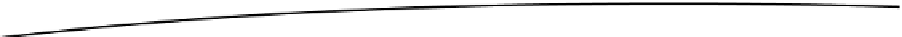HTML and CSS Reference
In-Depth Information
Figure 2-6.
The structure of a multiple phone web-based application framework
Deploying your mobile web application this way leads you to new opportunities.
We know that at some point, mobile web browsers will provide APIs to interact
with third-party applications and take advantage of the mobile device's
hardware such as CPU/GPU and camera. So it makes sense to continue
development for the browser. However, multiple phone web-based application
frameworks help to bring the APIs and services that are available to native
applications to web applications as well.
By building your application in this manner, you can build once and deploy a
mobile web application that has limited functionality. You can then progressively
enhance that same application using object/feature detection within a multiple
phone web-based application framework as a native application. This gives you
the best of both worlds.
The First Line of Code: Hello World
It's now time for you to write your first line of code. In this Hello World
application, you will simply create an HTML web page with ''Hello World!'' and
display it on the Android Virtual Device.
Setting Up
Start by opening Aptana Studio. You will need to create a new project, so go to
File
New
Web Project.
You will be presented with a screen similar to the one in Figure 2-7. Enter a
project name and click Finish. I have chosen Chapter-2 as mine.