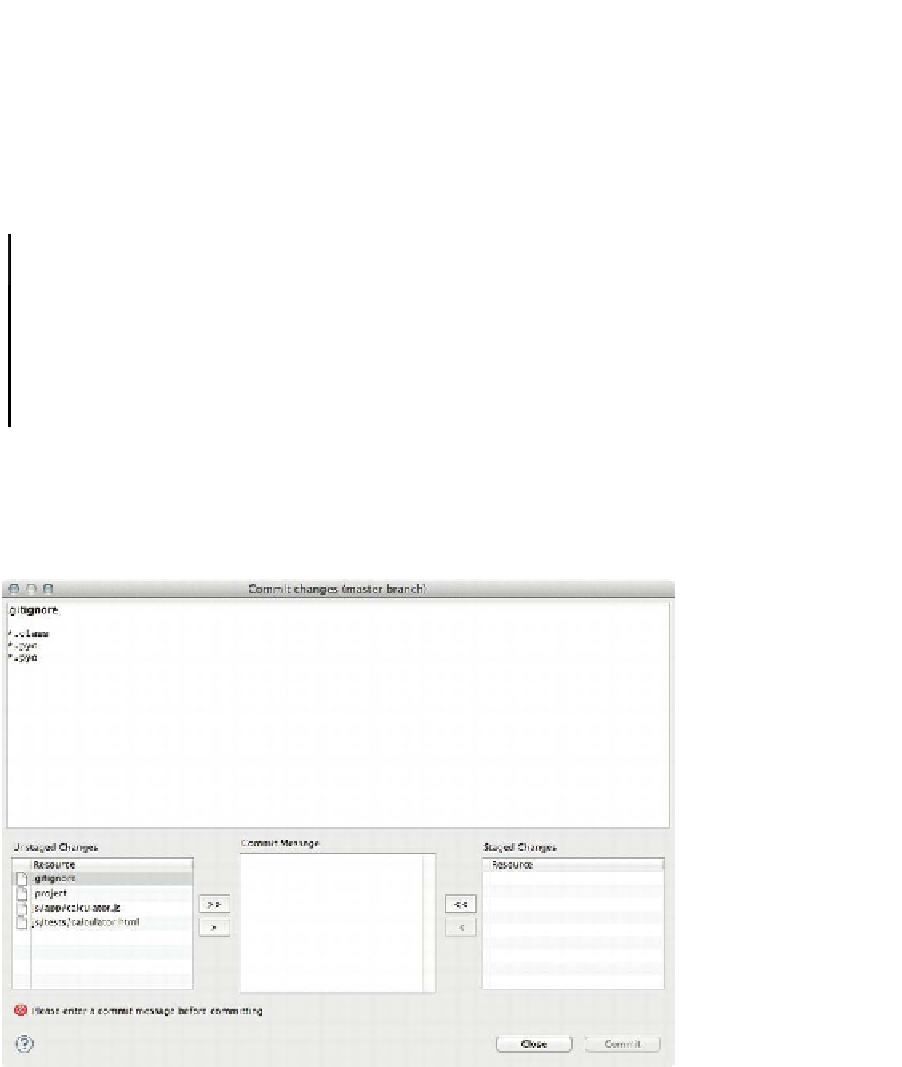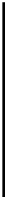HTML and CSS Reference
In-Depth Information
then push your changes to a remote repository, such as one hosted on
github.com.
Creating a local repository is easy; simply click on the Commands icon just above
the App Explorer in Aptana Studio and click on Initialize Git Repository. This will run
the appropriate command,
git init
, in the background so that you can begin to
check in files.
NOTE:
It's important to remember that Git, as a system, will not
commit empty folders into a repository. If you have an empty folder
that you need to check in as part of your project, you should create an
empty file within it. Git will pick up the empty file and check the
folder in.
Initializing the Git repository does not automatically check in any new files. To
do this, click on the Commands icon again. Now that the Git repository has been
initialized, you will see a few new commands within the drop-down menu. Scroll
down to the Commit menu item and click on it. A new window will appear, as
shown in Figure 9-5.
Figure 9-5.
Git commit window