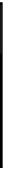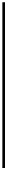HTML and CSS Reference
In-Depth Information
your application. You will learn how a controller can help to bind and manage
events in your application and how view can be built to be reused.
NOTE:
Before you begin, you will need a Rotten Tomatoes developer
account. To create one, head over to
http://developer.rottentomatoes.com
an
d follow the steps to create
a developer account and get an API key.
Cleaning Up Your Code
Before you begin to write any code for this chapter, you will need to clean up
index.html
in the root directory of your application that you made for Chapter 4.
Most of the HTML, such as the favorites list and the movie preview list, will now
be generated using JavaScript. We'll be covering quite a bit in this chapter; in
order to focus on all these issues in detail, looking for cinemas and playing back
audio tracks will be removed from the final feature list.
Open
index.html
and ensure your HTML looks like the following code.
<!DOCTYPE html>
<html lang="en-GB" dir="ltr">
<head>
<meta charset="UTF-8" />
<meta name="viewport" content="width=device-width; initial-scale=1.0;
maximum-scale=1.0; user-scalable=0; target-densitydpi=device-dpi;"/>
<title>Mo Memo</title>
<link rel="stylesheet" type="text/css" href="css/mobile.css" />
<link rel="apple-touch-icon-precomposed" href="img/home-screen-icon.png">
</head>
<body>
<div id="shoe">
<!-- Begin Taskbar -->
<header id="taskbar" class="screenbar">
<h1 class="branding">Mo Memo</h1>
<!-- Taskbar Search form -->
<form method="post" id="add-movie" class="horizontal">
<input type="text" class="full-width search" name="query"
placeholder="enter your movie name…" />