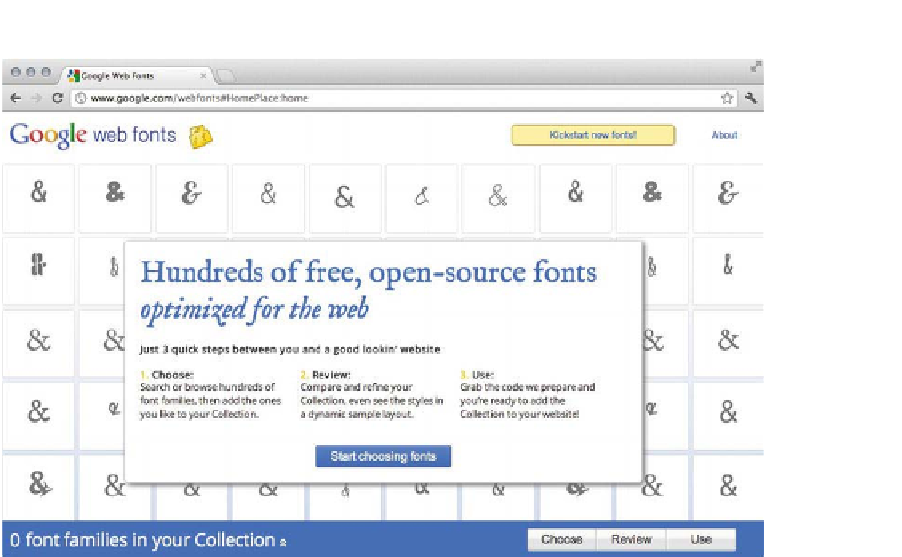HTML and CSS Reference
In-Depth Information
Figure 5-5.
Google web fonts
The second caveat with web fonts is their file size. Using a single web font won't
have too much of an impact on loading time, but should you use several active
web fonts or a web font with lots of font styles, you could run into issues with
slow page loading times. It is, therefore, important to only include the character
set and font style that you require for your web application, so as to reduce the
font payload.
Android Browser is smart enough to only load a font family when it is actually
used on the page. For example, if you define an
h4
element to use a web font,
the web font will not download unless that element exists on the page, even if
there is a definition for that font in a CSS class.
Android Browser, at the time of this writing, supports only TTF and SVG fonts,
two of the biggest and uncompressed font formats available. Other formats
include EOT and WOFF. It is important to include all font formats when declaring
@font-face
to support other browsers and, so that as Android Browser begins
to support other formats, they can be loaded without requiring a change in your
code. The order should be in size preference (with the smallest first), as Android
Browser will select the first usable format to use. On the off chance that Android
might have included the font that you would like to use on the device, you can