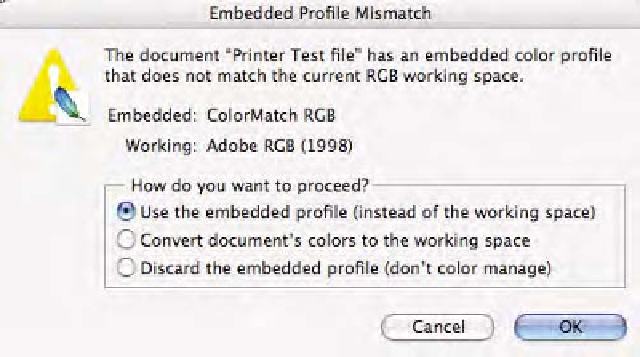Graphics Programs Reference
In-Depth Information
Fig. 2-13
Opening a
document that is in
ColorMatch RGB while my
working space is Adobe
RGB (1998) produces this
Profile Mismatch warning
dialog box. Since the policy
was set to
Off
, the bottom
radio button seen here is
the default. This is
potentially a very bad
option!
Fig. 2-14
The Embedded
Profile Mismatch warning
dialog box with the default
radio button set to
Use the
embedded profile
, which
is ColorMatch RGB.
In essence, this policy is designed so that the preferred behavior allows
the original color space and profile to be honored. I can convert the doc-
uments into the preferred working space if necessary, because this option
appears in the dialog box seen in Fig. 2-14. Think of the Preserve policy
as one that allows the documents we open to remain in their original
color space, and to quickly view and edit the document based upon that
working space.
Copying and Pasting Data
When using the
Preserve
policy, if the user
pastes data from a document that has a profile into a document that has
no profile (untagged), the numeric values of the copied data is pasted
into the document. There is no conversion. The numeric values are pre-
served. With untagged documents, the Preserve policy will always paste
the data with no conversion to the destination color space.