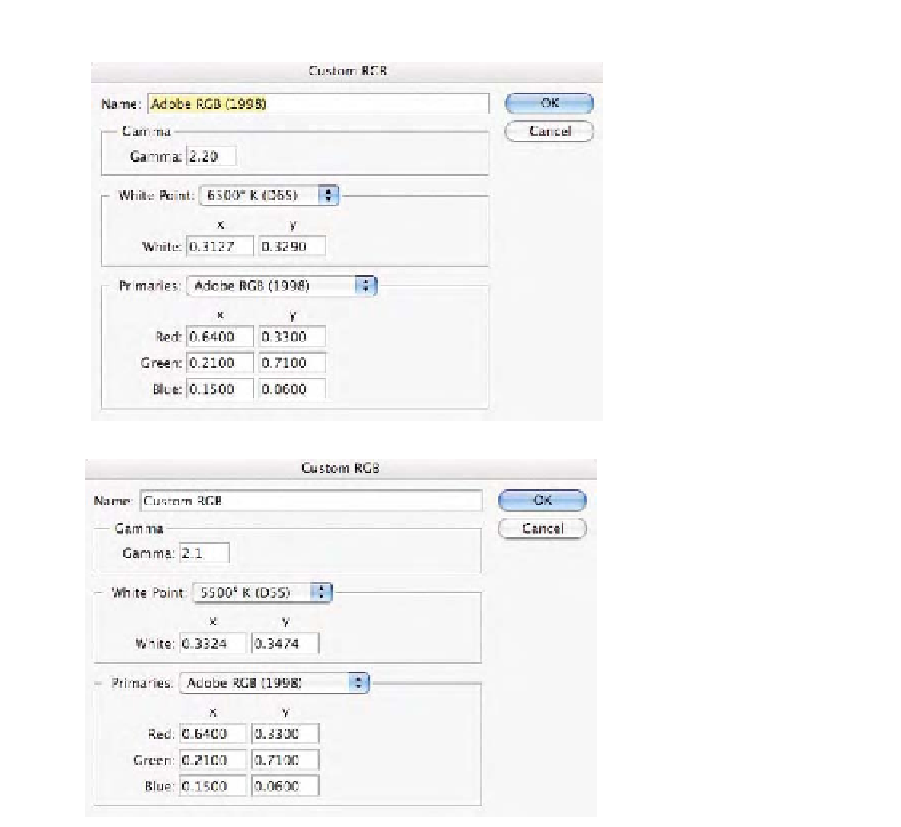Graphics Programs Reference
In-Depth Information
Fig. 2-6
Selecting the
Custom RGB
menu from
the list seen in Fig. 2-5
shows this dialog, which is
the specific numeric recipe
that defines the working
space, in this case, Adobe
RGB (1998).
Fig. 2-7
I altered the
gamma and white point
values in the original
Adobe RGB (1998)
working space so the
name changes to
Custom
,
indicating that a new RGB,
working space can be
loaded and used if so
desired.
Adobe installs a few RGB working spaces (most we've discussed) in a
separate folder on your hard drive. This is how Photoshop can filter
which profiles show up in the Photoshop color settings when the
Advanced
check box/
More Options
in the Color Settings is applied. That is,
when the
Advanced
check box/
More Options
in the Color Settings is off,
only the profiles installed by Photoshop are visible to the user. Therefore,
if the
Advanced
check box/
More Options
in the Color Settings is applied,
most ICC profiles installed on your computer will show up in the various
menus. Select only RGB working spaces you know are built for well-
behaved image editing. Never pick a display or output profile. It is pos-
sible that if you download a working space like
Bruce RGB
or
EktaSpace
,
these profiles will be visible only if the
Advanced
check box/
More Options
in the Color Settings is applied. If you move any ICC profiles into the
same folder location that Adobe places their RGB working space, those
profiles will be visible when the
Advanced
check box/
More Options
in the