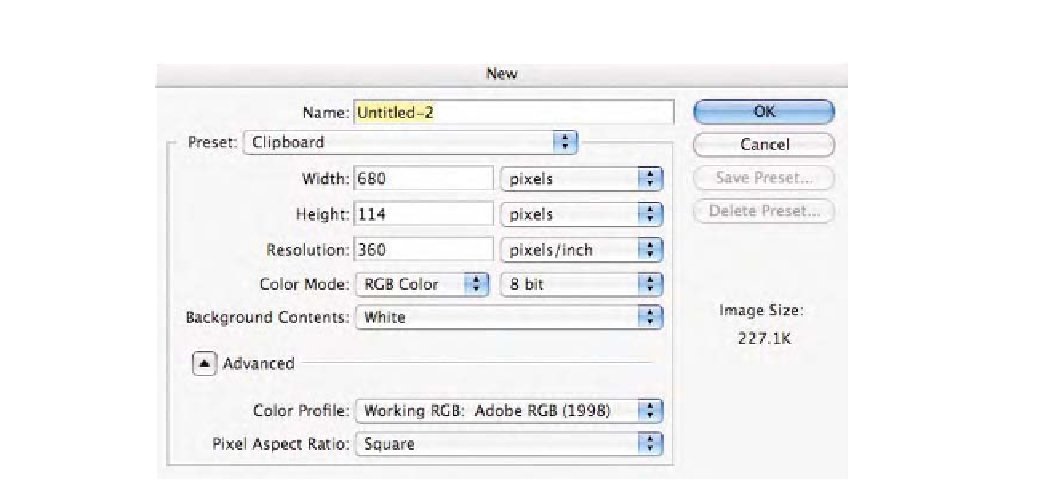Graphics Programs Reference
In-Depth Information
Fig. 2-4
Photoshop's New
Document dialog allows
you to specify a color
space based on any profile
installed on a user's
system. Notice that since
my preferred RGB working
space is Adobe RGB
(1998), I'm reminded of
this fact as seen here
thanks to the
Working
RGB
: label in the color
profile pop-up menu.
defined Adobe RGB (1998), I have other options (see Fig. 2-5). Notice
two items: first, I can load any RGB profile I have on my system using
the
Load RGB
menu option. This option will be visible only if the
Advanced
check box in the Color Settings is applied in Photoshop CS or if
More
Options
is selected in Photoshop CS2.
Load RGB
would allow me to add
an RGB ICC profile on my computer if it were not listed in the RGB pop-
up menu. Above this menu item is an option called
Custom RGB
, which
again will be visible to the user only if the
Advanced
check box/
More
Options
in the Color Settings is applied. Clicking this menu item brings
up the dialog seen in Fig. 2-6. I can create or modify an existing RGB
working space and then save this as a new ICC profile after selecting the
Save RGB
menu option.
Photoshop has the ability to create simple matrix based ICC profiles.
If, for some reason, you wish to create your own custom RGB working
space, you enter the values for gamma, white point, and primaries. You
then enter a name for this new RGB working space profile and add it
as an ICC profile. If you edit any values of an existing working space in
this dialog, the original name will change to
Custom
, indicating some mod-
ification has been applied. Don't be tempted to do this! Just below the
Save
menu item is a grayed-out menu item named
Other
. When a user
creates a custom RGB working space as discussed earlier, this becomes a
placeholder location while that working space is in use. The custom set-
tings can be utilized in Photoshop without actually saving the working
space to disk as an ICC profile. Any modified working space that needs
to be shared with other users will need to be saved to disk as an ICC
profile.
One problem I've seen over the years are users who, for whatever
reason, edit their working space gamma to match that of their display