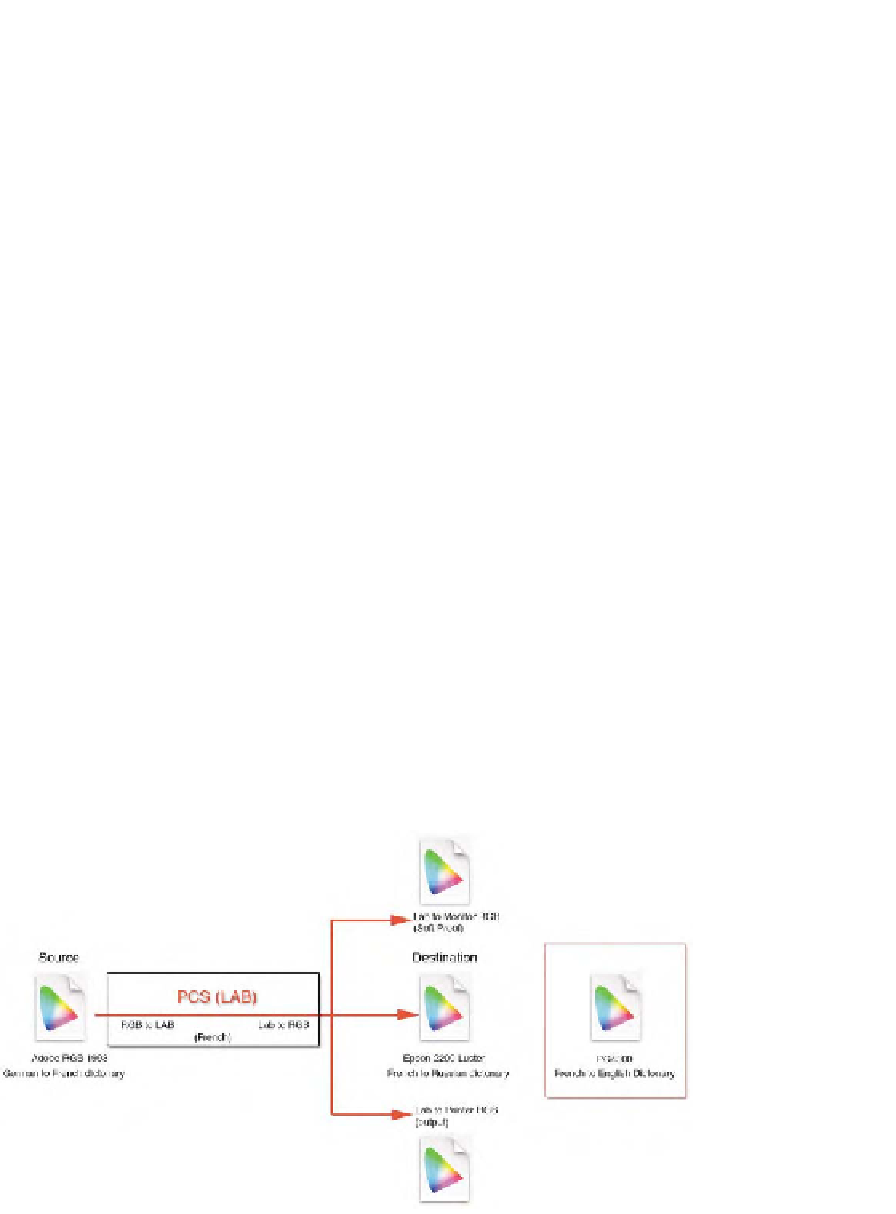Graphics Programs Reference
In-Depth Information
have a German-French dictionary; this is our source profile. It allows us
to convert German into French. French will be our Profile Connection
Space—our universal language. The Russian publisher of our topic has
a French-Russian dictionary. This is our output (destination) profile.
Someone first must translate the topic into French. This same person can
then use the other dictionary to translate the topic into Russian. This
person is analogous to our CMM (Color Matching Method). The topic
does really well! A publisher in America wishes to print the topic. Our
American publisher has a French-English dictionary; a different output
profile. He supplies that dictionary to the translator who can now provide
the topic in English. This is exactly how ICC color management works.
We use a central language of color (the PCS), which all profiles speak. In
most cases the PCS is CIELAB. The CMM uses the profile dictionaries
(AtoB and BtoA tags) to translate the source into the PCS and then into
the destination (see Fig. 1-12).
Depending on the operating system you are running and the software
you've installed you may find more than one CMM available. There are
CMMs from Apple, Adobe, Kodak, and others. The differences in the
various CMMs are minor. The ICC wanted to produce an “Open” cross
platform CMS and provide opportunities for third parties to create more
sophisticated translators and thus promote competition. Some CMMs
such as the CMM from Adobe called
ACE
(Adobe Color Engine) is avail-
able only within that company's applications. It may be important to keep
track of the CMM you use if you must produce numerically identical con-
versions. If you use the same set of profiles on the same image but use
different CMMs, it's likely that the resulting numbers will be slightly
Fig. 1-12
This illustration
shows how the CMM uses
a device-independent color
space to convert from one
ICC profile to another ICC
profile (source to
destination).