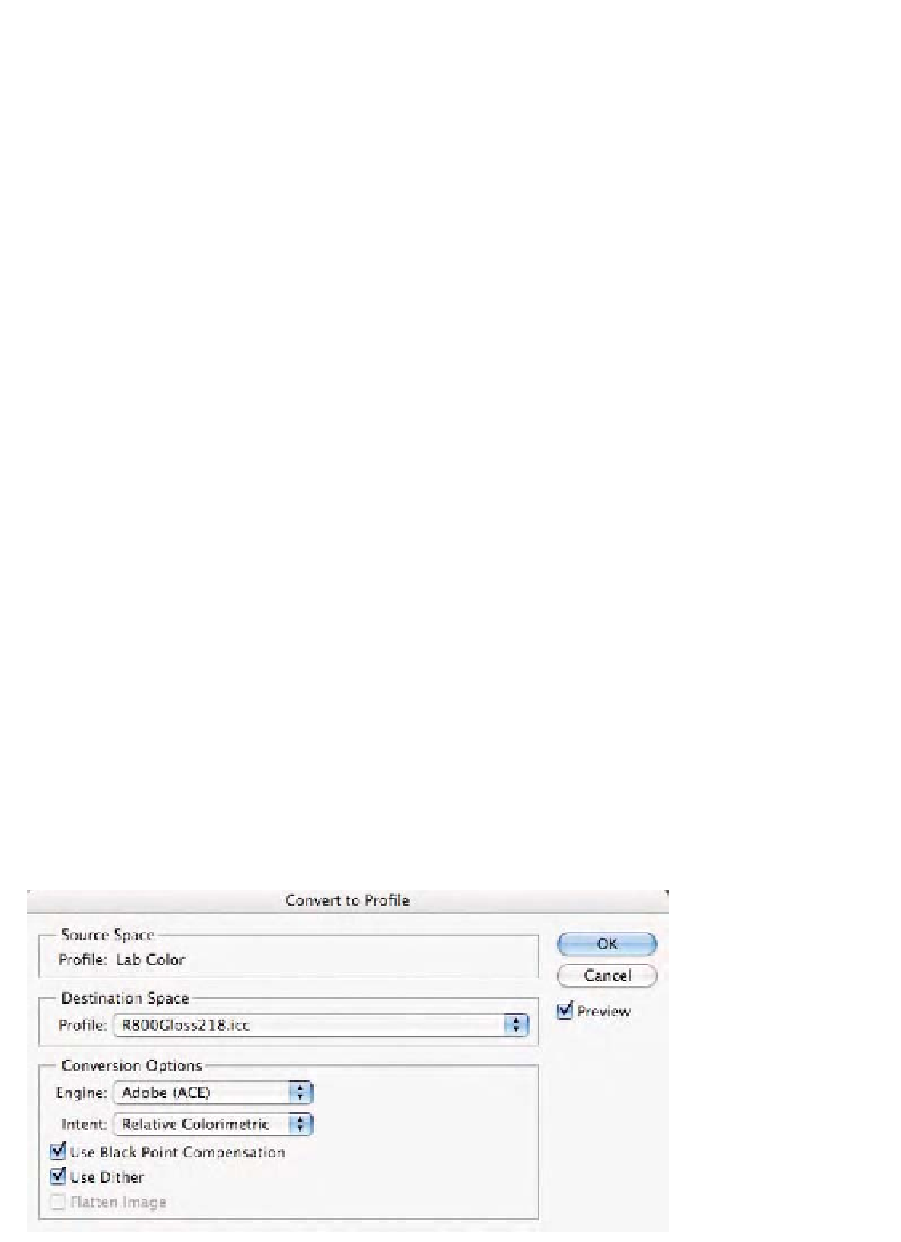Graphics Programs Reference
In-Depth Information
that we will use to evaluate our profiles. The first technique is to use syn-
thetically created imagery like the Granger Rainbow and the oval gradi-
ent we built in Tutorial #12, and apply our profiles and examine the
effect. This allows some basic analysis without having to actually print a
document. The other technique is to use real-world images and synthetic
images, apply the profiles, and actually output the document for
analysis.
You will need the Granger Rainbow and the oval gradient made in
Tutorial #12, and you will need either the
Printer_Test_File.tif
from
the CD or your own group of representative test images. Obviously, you
will need output profiles you hope to test. I have supplied several pro-
files on the CD, so we can view the same images and profiles, after which
you can use your own output profiles. One profile enclosed, named
badprofile.icc
, I deliberately produced with some errors so you can see
the effect of, shall we say, questionable quality. The other two profiles
were made from two different targets for an Epson R800 printer. The
R800Gloss918.icc
and
R800Gloss218.icc
profiles differ only in one
being built based upon data measurements of 918 patches and the other
using data measurements of 218 patches. You will need to load these pro-
files onto your system to see their effect on the images in the tutorial,
but do not use either profile for actual output! See page Chapter 1, page
42 for the location where this profile needs to be installed based upon
your operating system.
1.
Open the
GrangerRainbow.tif
image you made in Tutorial #12.
Ideally, this image should be viewed in full screen mode at
100 percent. You can double-click on the
Zoom
tool to do this
or use the
Command/Control 0 (zero)
key command.
2.
Choose
Image-Mode-Convert to Profile
in Photoshop CS or
Edit-Convert to Profile
in CS2 as seen in Fig. 9-13-1.
Fig. 9-13-1
The
Convert
to Profile
command
showing the
Epson
R800Gloss218.icc
profile
selected for the destination
space.