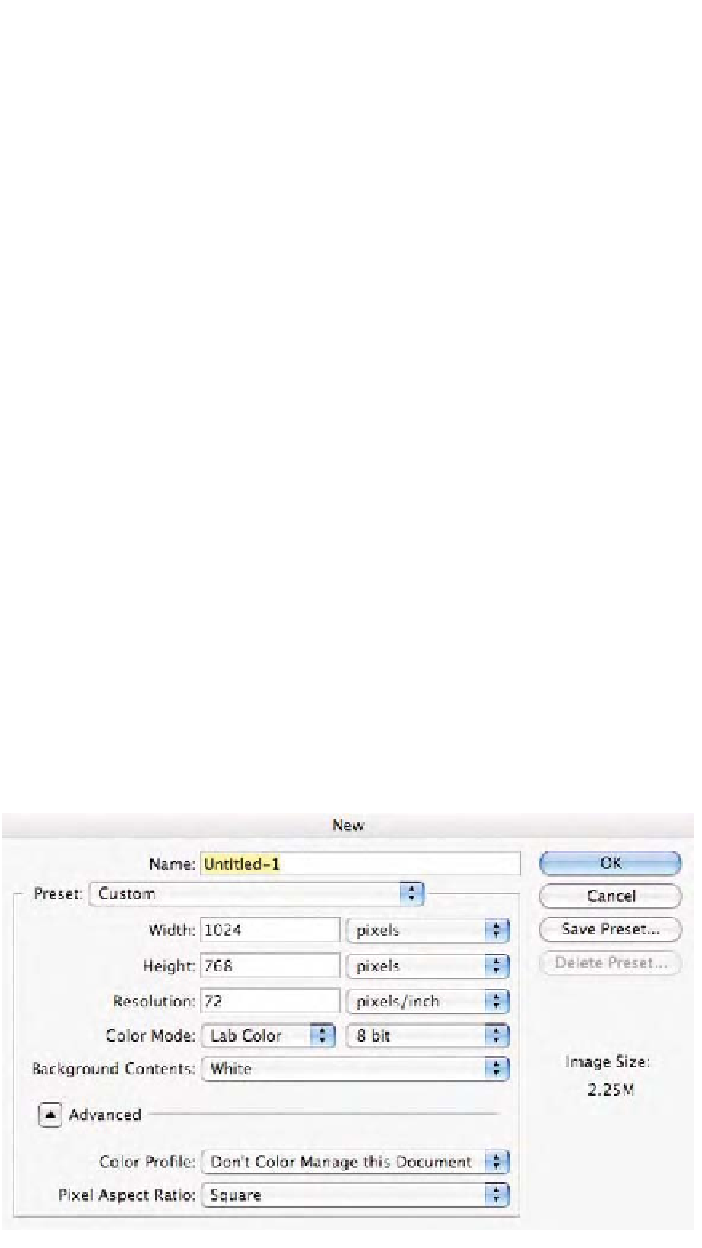Graphics Programs Reference
In-Depth Information
14.
Choose
Image-Adjustments-Hue Saturation
(
Command/Control U
) and move the saturation slider all the
way to the left to -100. The center area of the spectral gradient
gradually fades from no saturation to full saturation.
Save
the
document to disk as
OvalGradient.tiff
.
Granger Rainbow
1.
Make a new document (
Command/Control N
) for this
tutorial:
Set the
Preset
sizes of
1024
¥
768
.
Set the
Color Mode: LAB Color/16 bit
.
Set the
Background Contents: White
.
The
Color Profile
will automatically be set to
Don't Color
Manage this Document
as seen in Fig. 9-12-17. This is fine
since LAB is a self-defining, so no profile is necessary.
Photoshop knows how to preview this data correctly as LAB is
truly device-independent.
2.
Once the document is created, select the
Gradient
tool (hold
down the
G
key). Fig. 9-12-2, earlier, shows the option bar in
Photoshop after selecting the
Gradient Picker
flyout menu,
which is accessed from this option bar. Click the
Gradient
Palettes
flyout menu and select
Reset Gradients
from the
menu so you are sure you have the gradient necessary in this
palette. When asked to
Replace current gradients with the
default Gradients?
, click
OK
.
Fig. 9-12-17
Set
Photoshop's new
document command as
seen here.