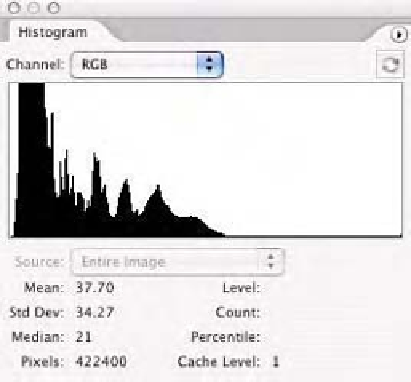Graphics Programs Reference
In-Depth Information
option unless you specifically know the correct profile for the
untagged image. This option simply will open the document and
allow us to view the image in the preferred working space. The
idea then becomes figuring out the correct profile to assign to
this document.
3.
Once the document opens, you will see that it appears quite
dark! Have the Photoshop Histogram open to see that indeed,
this image has much of the data pushed toward one end of the
tone scale as seen in Fig. 9-7-2.
4.
We need to assign a profile to this document. You probably have
guessed that the correct profile to assign is the one I had you
load onto your system; we will do this. But before doing so, we
will see the effect of guessing and assigning various ICC profiles
since in the real world, we unfortunately would be receiving
untagged files with no clue as to their origin.
Choose
Image-Mode-Assign Profile
in Photoshop CS or
Edit-Assign Profile
in CS2. Pick some of the standardized
working spaces provided by Photoshop since in many cases, an
untagged RGB document has the best chance of being in a color
space such as Adobe RGB (1998), sRGB, ColorMatch RGB, and
so forth. Obviously, this is all a big guessing game but should
you receive an untagged RGB file, its chances of being in one of
these working spaces is a good first guess.
5.
You'll find that none of these profiles helps to improve the
image. Go ahead and assign the
Kodak_660_Linear.icc
profile
and notice that the color appearance radically changes for the
better. Although the histogram and numbers in the document
Fig. 9-7-2
The Photoshop
Histogram shows all the
data in the document is
pushed to one end of the
tone scale.