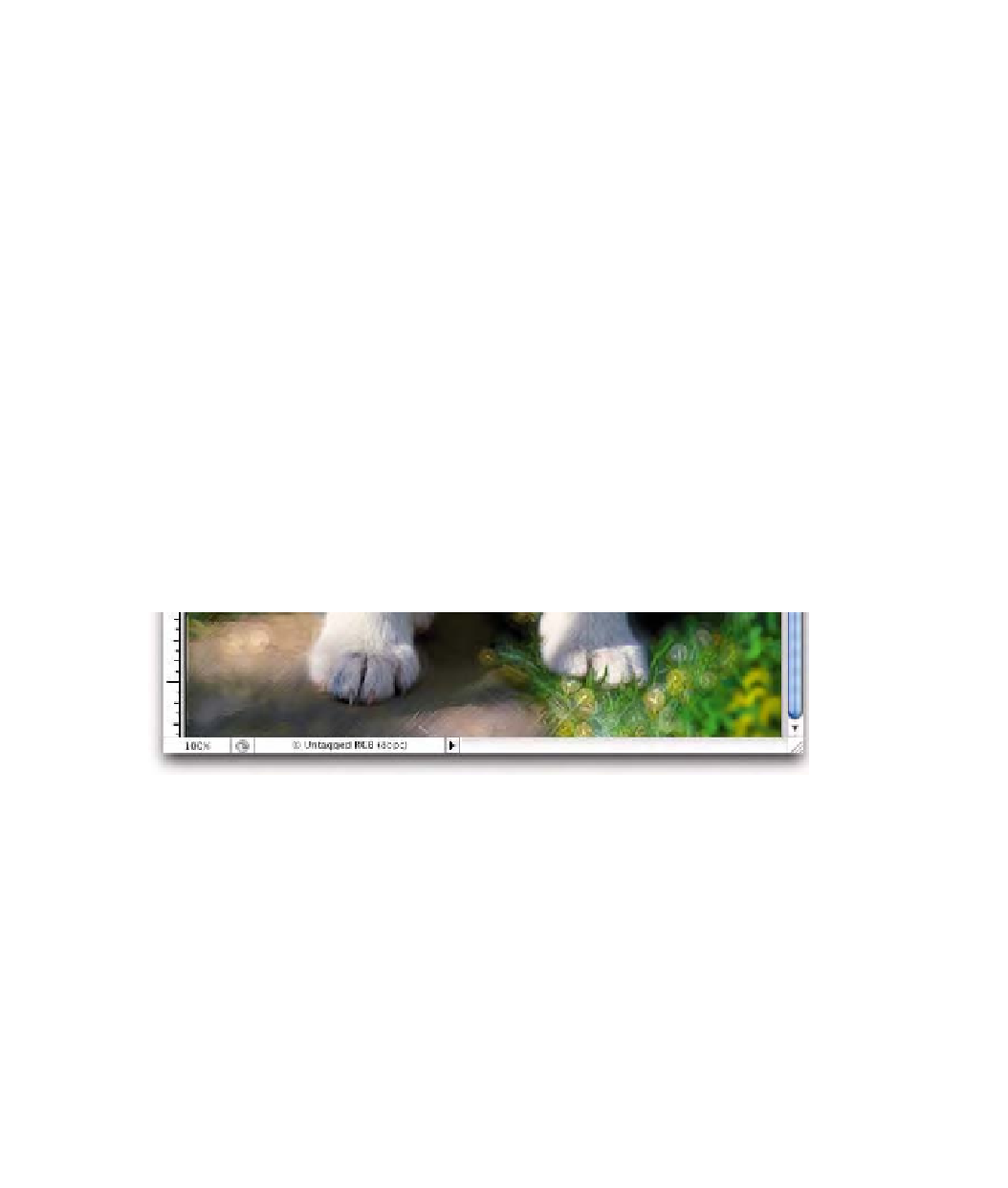Graphics Programs Reference
In-Depth Information
and to the left of the image. This should indicate that this image
is
Untagged RGB
as seen in Fig. 9-6-3.
5.
Open the document
Dog_in_Bowl.tif
that is also in the Tutorial
folder that shipped with this topic. You should get an
Embedded Profile Mismatch
dialog as seen in Fig. 9-6-4.
Notice that this dialog provides some very useful information.
We can see that the document being opened has sRGB
embedded and the dialog reminds us that the currently set RGB
working space is in Adobe RGB (1998). Because the Color
Settings policy is set to
Preserve Embedded Profiles
the
default is for the top radio button to be selected:
Use the
embedded profile (instead of the working space)
.
Notice that we could convert the document from sRGB to
Adobe RGB to match the RGB working space if we selected the
second radio button name
Convert document's colors to the
working space
. However, there's no reason to do this just to
get the document to preview correctly. We want to keep this
document in sRGB so just keep the top radio button:
Use the
embedded profile (instead of the working space)
checked
and click
OK
.
Fig. 9-6-3
After
BabyTosh.tif
is open, the
Profile
indicator shows
that this is an untagged
document.
Fig. 9-6-4
The
Dog_in_Bowl.tif
document has the sRGB
profile embedded therefore
this
Embedded Profile
Mismatch
dialog appears.
Allow the default top radio
button to be selected [
Use
the embedded profile
(instead of the working
space)
] and click
OK
.