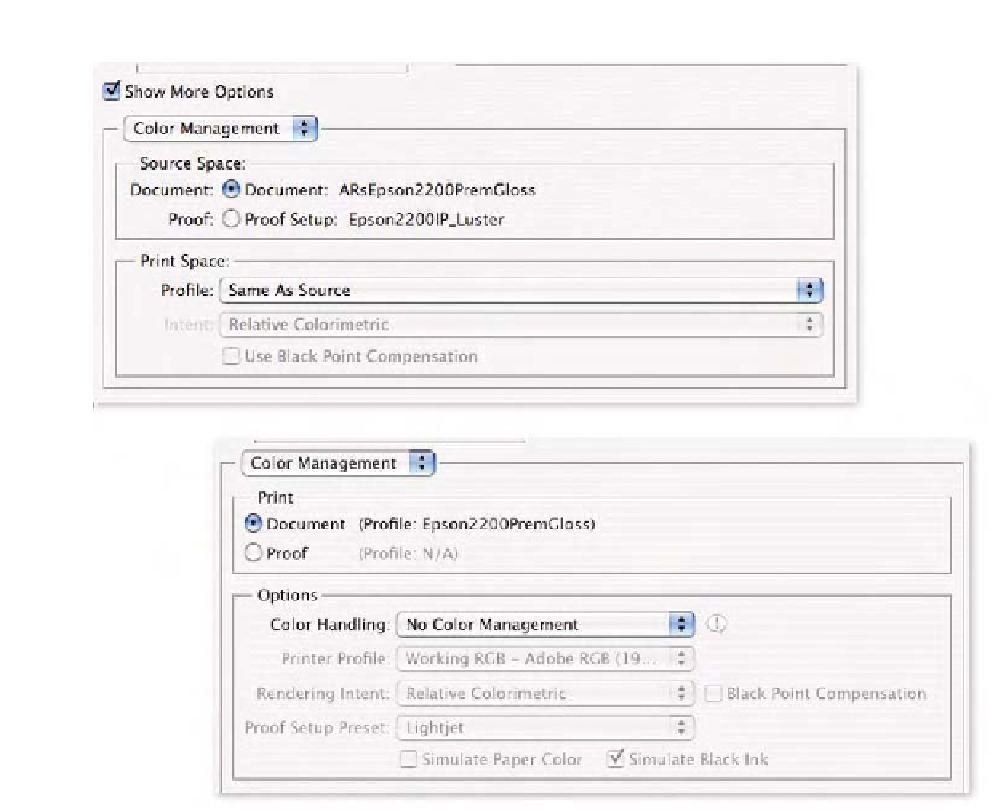Graphics Programs Reference
In-Depth Information
Fig. 9-4-6
The
Print with Preview
command in both Photoshop CS (top) and CS2 (bottom) showing the color management area. In this
example, I've converted to my printer (ARsEpson2200PremGloss) and have the
Profile
pop-up menu set to
Same As Source
in CS or
No
Color Management
in CS2. Since the printer profile was applied in step 9, these settings ensure that the data goes directly to the print
driver with no further conversions.
prefer a wider gamut working space or might find that the effect of all
three working spaces wasn't that great. You should see all four images
print in a similar fashion. The sRGB image may have some clipping of
very saturated portions of the originals but it should not look poor com-
pared to the others. The role the printer profile plays is the biggest role
here in print quality. What this illustrates is the role of the working space
and its gamut on the most saturated colors you can capture and then
print. Keep in mind that you might output these images to significantly
wider gamut printers in which case, the differences upon the saturated
colors could be extreme.