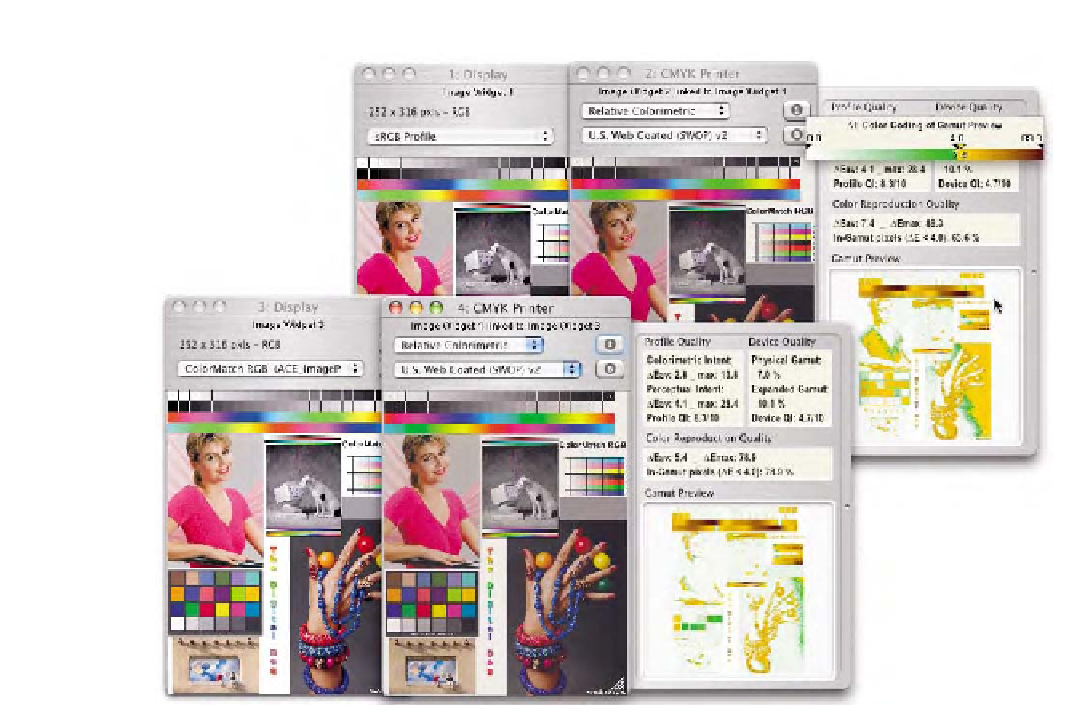Graphics Programs Reference
In-Depth Information
Fig. 8-20
Here are two linked Image Widgets using two different working spaces but the same output space. Notice the effect on the
Reproduction Quality area of the feedback window and notice how the source space affects the overlay in the Gamut Preview. By moving
the mouse in this preview, the color coding shows that all green and white areas are a deltaE of 4 or less, all yellow areas are over a
deltaE of 4. This is somewhat similar to the out-of-gamut overlay seen in Photoshop. Note that ColorPursuit provides an image soft proof,
hence the images seen here appear differently based upon the source and destination profiles specified in each widget.
image using a colored overlay indicating out-of-gamut colors. Notice how
if the source spaces is sRGB and the destination is U.S. Web Coated
(SWOP) v2 the percentage of reproducible colors is 63.6 percent, using
the relative colorimetric intent, yet when the working space is Color-
Match RGB, the percentage of reproducible colors is 78.9 percent. Inter-
estingly enough, moving to a larger working space [Adobe RGB (1998)]
indicates the percentage of reproducible colors is 63 percent. This is
because the percentage values provided take the image and the source
profile in the first widget into account for calculations. The image loaded
in these widgets is in ColorMatch RGB. Loading a different image in a
different color space will produce updated values.
The Gamut preview window shows which colors are farther out-of-
gamut based on the yellow/green preview overlay. All colors in yellow
are over a deltaE of 4.0, and colors green and white are under a deltaE