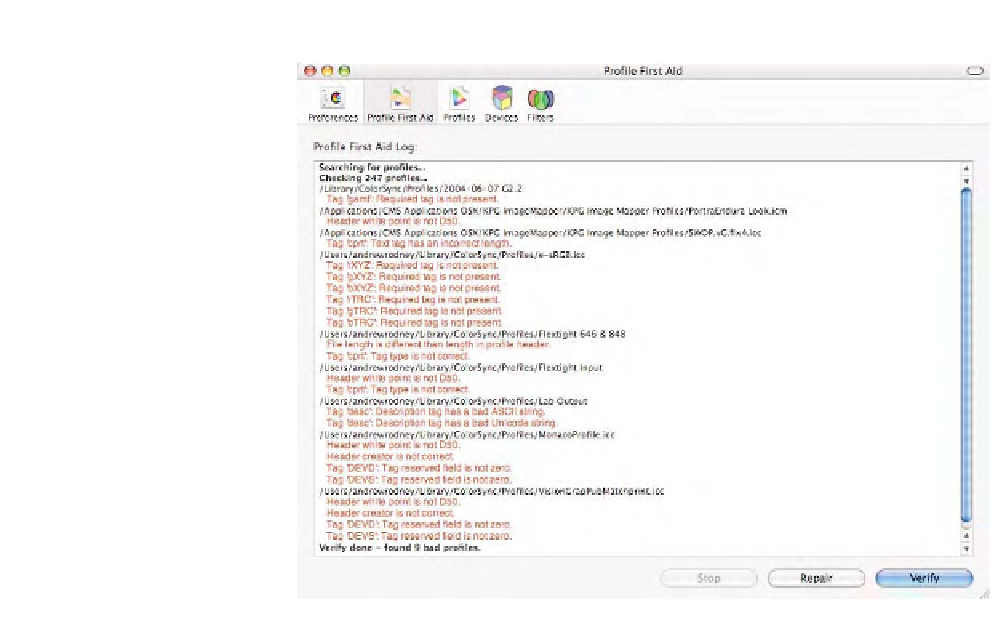Graphics Programs Reference
In-Depth Information
Fig. 8-3
The Profile First
Aid panel shows the
profiles examined and
repaired as well as the
location and problems
found for each profile.
fix these profiles. If, after running Profile First Aid, you see that some
profiles listed appear not to have been fixed, don't worry. Check if these
profiles appear in Photoshop's
Convert to Profile
command. If so, move
on and be aware that sometimes Profile First Aid will report it cannot
fix some profiles. If a profile can be used in the
Convert to Profile
command,
it's probably fine and simply not following the strict criteria Profile
First Aid expects of all ICC profiles. Profile First Aid is very good at search-
ing the entire hard drive for ICC profiles so it is possible that it will
locate and attempt to verify and fix profiles outside of the usual profile
locations discussed in Chapter 1. In Fig. 8-3 you can see that Profile First
Aid checked 247 profiles and found nine that are suspicious. Five of the
nine profiles could be fixed. Note that Profile First Aid checks for syn-
tactical errors in the way the profile is written and structured, not for
color accuracy.
Profiles
The third panel,
Profiles
, is an area that provides useful and somewhat
interesting information about each profile. Seen here is a list and loca-
tion of all profiles installed on a user's system along with a gamut map
of any profile selected. You can select how the profiles are sorted in the
list by clicking a small triangle in the right top corner of the profile list.
Double-click the profile name and a secondary window appears, showing