Graphics Programs Reference
In-Depth Information
methodology with device links because they are built as a one-way street, allowing only a very
specific, fixed type of conversion. Products that build device links first ask the user which two
profiles they wish to use and the order in which the transformation should take place. If I specify
I want a device link to be built with the US U.S. Web Coated (SWOP) v2 profile as the source
and the U.S. Web Coated profile as the destination, this is the order of the CMYK-to-CMYK con-
versions. No PCS enters the picture and it's possible to produce a better CMYK-to-CMYK con-
version with more control over the remapping of the black channel.
Figure 7-10 shows the Device Link module in ProfileMaker Pro. I've loaded the U.S. Web
Coated (SWOP) v2 profile as the source and the U.S. Sheetfed Coated v2 profile as the desti-
nation and the software indicates the total ink limits of each profile. I can click the
Separation
button and alter the black generation further or retain the original black generation of the des-
tination profile. The
Clean Black
option ensures black text and line art are printed using only
black ink.
Fig. 7-10
ProfileMaker
Pro's Device Link module is
seen here.