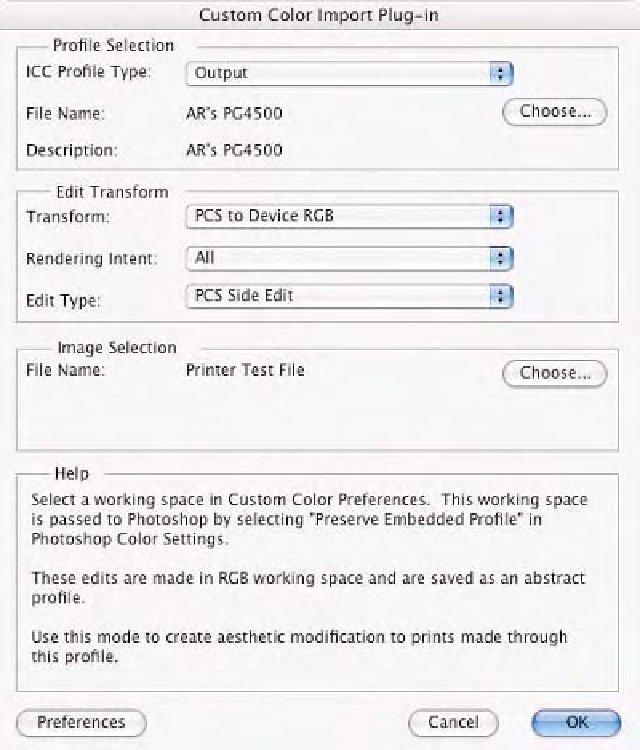Graphics Programs Reference
In-Depth Information
Custom Color ICC
from the import menu as seen in Fig. 6-32. The user
picks the profile he or she wishes to edit and then selects a reference
image to display, which reflects the edits that are being made to the
profile.
Once the selected image opens, an interesting addition is added to the
bottom of the document as seen in Fig. 6-33. These multitudes of tiny
pixels that Kodak calls the
Tracer
are a Kodak-patented technology. The
colors record the color edits produced and incorporates them into the
edited profile. Once the image appears, users can edit the image and these
edits are applied to the colors, which update the profile when built. I rec-
ommend users edit on Photoshop adjustment layers. Adjustment layers
are superb edit lists allowing me to produce as many edits as necessary.
I build a modified profile, test it by printing a sample and then, if neces-
sary, call up an adjustment layer to tweak the edit. Using this method is
Fig. 6-32
Kodak's Custom
Color ICC import plug-in
dialog is seen here. Select
the profile type to edit, the
actual profile, and an
image, then use Photoshop
to apply corrections.