Graphics Programs Reference
In-Depth Information
Fig. 1-2
Different color
numbers can have the
same color appearance as
seen here. The colors in the
Macbeth chart in both
documents have the same
color appearance but the
numeric values are quite
different due to one image
being in ColorMatch RGB
and the other in ProPhoto
RGB, two different color
spaces. This illustrates how
numbers alone can't tell us
what a color should look
like.
computer images were composed of pixels that could be either black (0)
or white (1). This is known as a 1-bit file. Each pixel has a single cell that
can hold either a 1 or a 0. A 1-bit image isn't very exciting to look at! If
we increase the number of bits per pixel to 2, more information can be
represented. With 2 bits each pixel could contain the values 00, 01, 10,
or 11. Such an image would have four possible values per pixel: black,
dark gray, light gray, or white. A file of this type is said to have a bit depth
of 2. How many values can be represented with 4 bits per pixel? Well,
you could count in binary 0000, 0001, 0010, 0011, 0100, 0101, 0110,
0111, 1000, . . . 1111 and you would find there are 16 possibilities, or
you could do some simple math: 4 bits, 2 possibilities per bit (0 or 1) so
that's 2
4
or 2 ¥ 2 ¥ 2 ¥ 2 = 16. Files with a bit depth of 4 are often used
on the Web to save space as 4 bits per pixel takes half the space of 8 bits