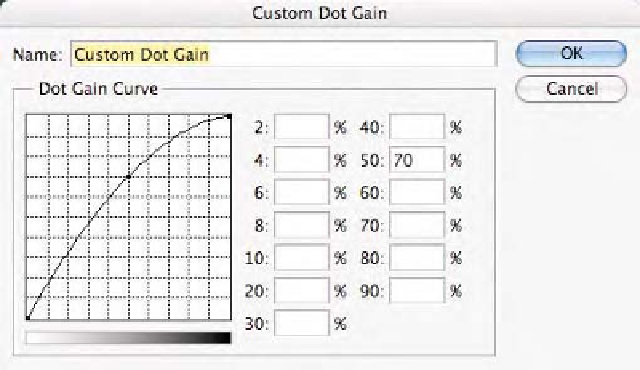Graphics Programs Reference
In-Depth Information
a profile, which isn't unusual since the print driver has to control what
inks are applied. That being said, my experiences using the supplied Gray-
profiles are so good that I am pleased that I don't have to worry about
building custom profiles to use this process.
Printing Grayscale and B&W Images
Unfortunately, the ability to build output profiles for true Grayscale work
is virtually nonexistent with the various third-party packages. Photoshop
has provisions for making a custom working space profile for Grayscale
files as discussed in Chapter 2. You can output your own targets using
steps of density from white to black, and then enter the measured
numbers into the custom Grayscale profile dialog inside Photoshop's color
settings. In the
Custom Dot Gain
dialog, you can produce a target with the
same percentages (2%, 4%, 6%, up to 90%) as seen in Fig. 6-22. Print
this target and then using an instrument (even a densitometer), enter the
measured values into these fields and save out a custom Grayscale ICC
profile. Use this profile for conversions to the output space. Getting
density readings from your Spectrophotometer is possible with some soft-
ware products. In Chapter 8 I'll discuss a utility named
ColorShop X
that
can provide density values from several supported Spectrophotometers.
ProfileMaker Pro 5.0's
MeasureTool
can also provide density values.
Many users take their existing Grayscale files and convert them to
RGB using the RGB output profile, for output to their printers. This can
produce some benefits and problems. Ink-jet printers using all the inks
produce a much smoother appearing continuous tone print. The more
inks, the more dots and the finer the dot pattern appears. The image
should appear much smoother than when using just the black ink. Using
just black ink with some printers will produce nonneutral prints. The
downside to using all the inks is that producing absolutely neutral prints
Fig. 6-22
The Custom
Dot Gain dialog seen here
is accessed from the
Photoshop Color Settings
(Custom Dot Gain). A user
can enter values into each
field seen here after
measuring a target with a
densitometer and then
save this as a custom ICC
Grayscale profile.